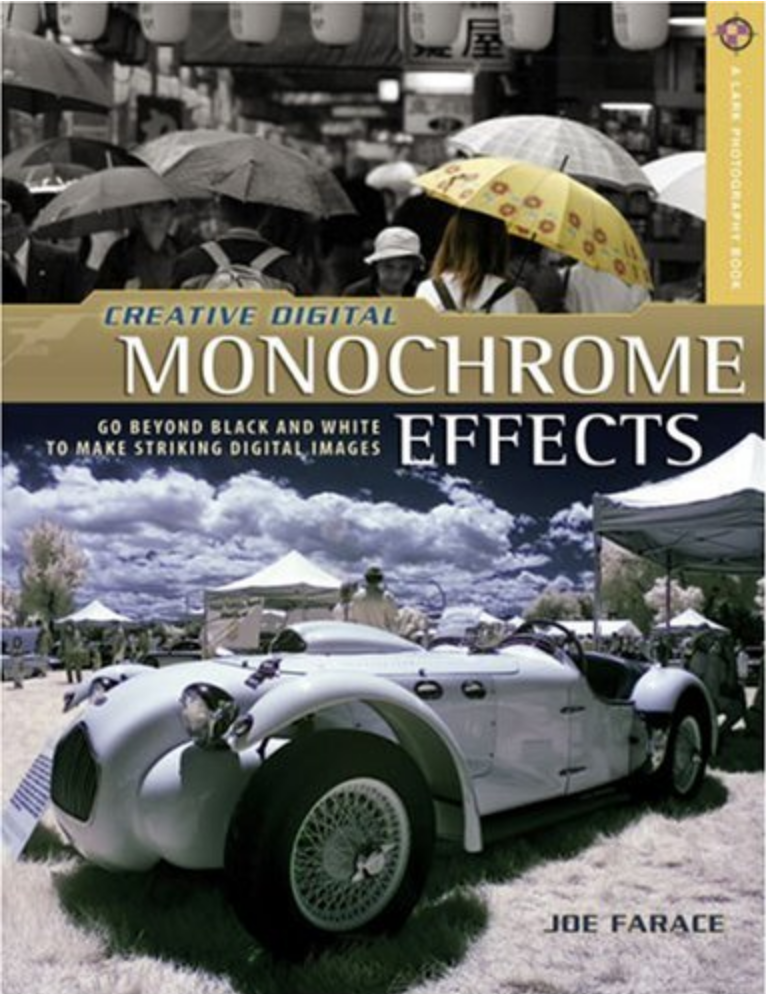Today’s Post by Joe Farace
“One sees differently with color photography than black-and-white… in short, visualization must be modified by the specific nature of the equipment and materials being used.” – Ansel Adams
This post could be considered a follow-up to one that I wrote way back in in 2020 and while the sentiments remain the same, the genre referred to (in that post) is about glamour photography. If you would like to read it—to reinforce any of the concepts that I mention today—you can read it here.
Does Everything Looks Better in Black & White?
I recently noticed a trend about images being displayed on this blog. Even though only some of each month’s posts on this blog featured or were about black and white photography—like this past Thursday’s— it seems that these were the most popular posts with the most page views. And I think I understand why.
Sometimes the use of color in a photograph can confuse a viewer by pulling the viewer’s focus away from it’s actual subject. This can be especially true in portraiture and double true in outdoor portraiture. In landscape photography, some black and white images have more drama when seen in monochrome. Without a blue sky to distract a viewer clouds can “pop” out of the background creating a more exciting look particularly in infrared landscape photography.
Options Available
When making portraits, the instant feedback provided by seeing the images in monochrome on your camera’s LCD screen helps focus your vision and also lets you show your subject what you’re trying to accomplish. You don’t have to explain to them how you’ll convert the shot into monochrome later; it’s already there on the screen! This approach provides an immediacy to the process and you can make B&W prints using a PictBridge printer or drop your memory cards off at a local Target or Walgreens because capturing the file in black and white also saves time.
There are many ways that you can create black and white digital images: You can capture photographs in color the same way you do now and then later convert the image file to monochrome using software such as Silver Efex or Exposure Software’s Exposure. You can also shoot black & white images directly in-camera. Almost all DSLRs and mirrorless cameras offer JPEG monochrome modes and most even offer toning effects that let you shoot a sepia or other toned image in black and white and see how it looks while making the image. Here’s an old tip: You might want to shoot in RAW+JPEG mode so you can see the monochrome JEG but still have a color file, if you change your mind later.
How I Made this Photograph
The Canon EOS Rebel T2i offers all of the six standard Canon Picture Styles, such as Monochrome, and three User Defined styles at the push of one of the buttons in the cluster surrounding the SET button on the back. I captured this Last Year at Marienbad inspired shot directly in monochrome mode while standing on the Broadmoor Hotel’s balcony and looking down toward their gardens. Exposure was 1/500 sec at f/16 at a noiseless ISO 800.
My book Creative Digital Monochrome Effects is available from Amazon and even includes a chapter on infrared photography. New copies are selling for $11.46 with used copies starting around two bucks! There’s no Kindle version of the book available, sorry.