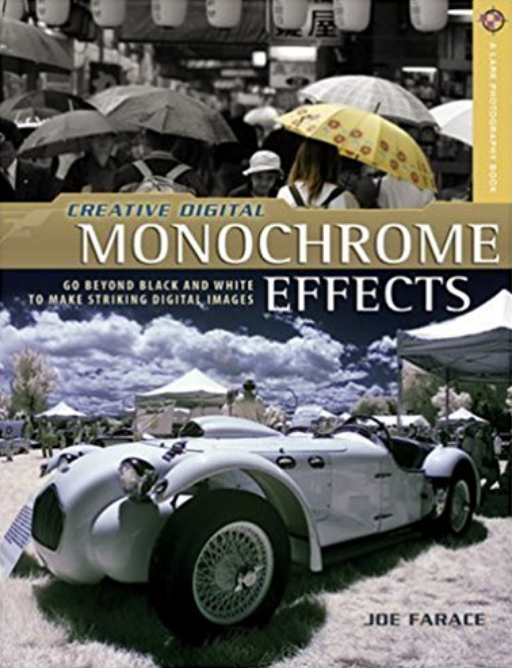Today’s Post by Joe Farace
By stripping away the distraction of color, black and white photography forces us to focus on textures, contrasts, and the soul of the subject.—ShotKit
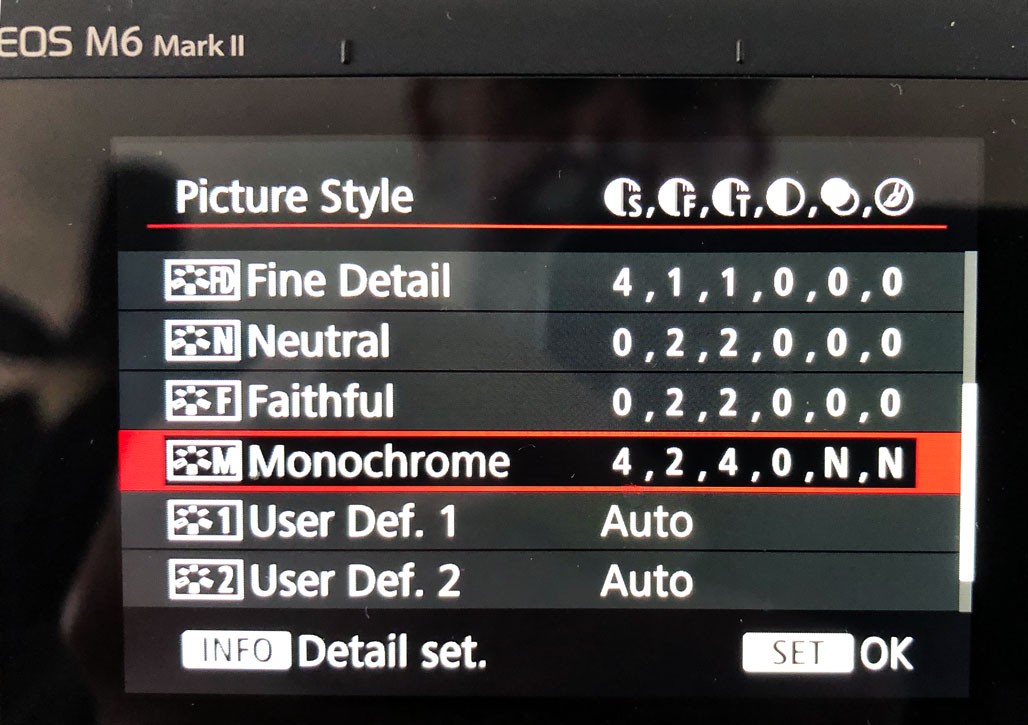 According to John Lennon and Paul McCartney; “When I find myself in times of trouble, Mother Mary comes to me Speaking words of wisdom..: That maybe why when I find myself wondering, “what do I shoot next?” or start to think that “there’s nothing to photograph,” I like to shoot some images in direct monochrome mode.
According to John Lennon and Paul McCartney; “When I find myself in times of trouble, Mother Mary comes to me Speaking words of wisdom..: That maybe why when I find myself wondering, “what do I shoot next?” or start to think that “there’s nothing to photograph,” I like to shoot some images in direct monochrome mode.
Most DSLRs and mirrorless cameras, such as the Canon EOS M6 Mark II’s menu shown, let you shoot in direct monochrome mode. Canon calls them “Picture Styles” and also lets you control other aspects of the capture including Sharpness, Contrast,Filter and Toning. Depending on the subject matter being photographed I like to bump up the Contrast when shooting glamour in the studio to lighten skin tone and increase dram on what the subject is wearing. (Maybe I will be able to show some of these images in an upcoming Password Protected post.) Similarly, I like to shoot using an in camera—digital—red filter when shooting landscape or portraits to, once again, kick up the drama a bit. But…
Something to thing About
When shooting in direct monochrome mode, it doesn’t have to be all of the images that get made during a particular photo session; maybe just a few to, you know, see what happens. But what if you change your mind and really really want that original at some later date to be in color?
Most cameras have a RAW+JPEG option that lets you capture a monochrome (JPEG) and color (RAW) file at the same time. Some dual-memory card slot cameras, will let you simultaneously save each file type to a different card. This approach means that you get to use the JPEG file as a digital proof that you can show the subject but have a color RAW file that you can retouch and process into black and white using software such as Silver Efex.
One of the biggest advantaged of having that color RAW files when making portraits i that many retouching tools, including my favorite Imagenomic’s’ Portraiture, work better with color files than black and white one. So more often than not when making portraits in the studio I shoot (RAW + JPEG) and convert the color file to monochrome later using Adobe Photoshop and Silver Efex.

How I Made this Photo: I photographed the Platte Valley Medical Center in Brighton, Colorado using a Nikon D300s with a Sigma 10-20mm f/3.5 EX DC HSM ELD SLD Aspherical Super Wide Angle Lens (at 10mm.) The lens includes a useful tulip-style lens hood but nothing can stop flare when the sun appears in used as part of the image’s composition. Here there is no loss of contrast or long trails of flare as often happens in these kinds of shots. The final image was captured as a five shot bracket with a nominal exposure of 1/500 sec at f/11 and ISO 320. Five Nikon .NEF files were combined using Adobe Photoshop’s Merge to HDR function to produce the final image, which was then converted to black and white using Silver Efex.
Copies of my book Creative Digital Monochrome Effects is available from Amazon with new copies selling for $11.46 and used copies starting around three bucks, way less than a trenta Pumpkin Spice Frappuccino at your local Starbucks drive-through. No Kindle version of the book was ever available, sorry