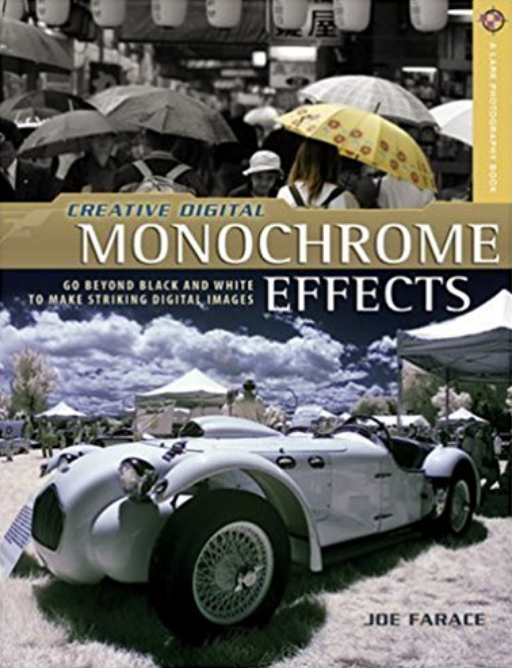Today’s Tutorial by Joe Farace
 If you’re new to the world of using digital filters for black and white photography, here’s a quick primer aimed at portraiture.
If you’re new to the world of using digital filters for black and white photography, here’s a quick primer aimed at portraiture.
The color head shot of Emily (at left) was made as a reference to show the effect of using in-camera digital filters in direct monochrome capture. For this shot, an EOS 1D Mark II N was set in “Faithful” Picture Style. The lens used for this entire series of photographs was the now discontinued EF 135mm f/2.8 SF. The Shutter Priority mode exposure was 1/100 sec at f/6.3 and ISO 400.
 No Filter: If you select “Monochrome” from the Picture Styles menu, this is the result you achieve, but what happens when you add a digital filter?
No Filter: If you select “Monochrome” from the Picture Styles menu, this is the result you achieve, but what happens when you add a digital filter?
 Green filter: A green filter is useful for landscapes because it lightens vegetation but doesn’t darken the sky as much as the red filter. For portraits, skin tones may be more pleasing but freckles and blemishes are more apparent. Yet, the Green filter is my favorite filter for portraits because of the pleasing things it does for skin tones but here it maximizes Emily’s freckles, which is not a bad thing. There is no one-size-fits all approach to what filter works best. Experiment with the kind of pictures that you make to get the optimum results.
Green filter: A green filter is useful for landscapes because it lightens vegetation but doesn’t darken the sky as much as the red filter. For portraits, skin tones may be more pleasing but freckles and blemishes are more apparent. Yet, the Green filter is my favorite filter for portraits because of the pleasing things it does for skin tones but here it maximizes Emily’s freckles, which is not a bad thing. There is no one-size-fits all approach to what filter works best. Experiment with the kind of pictures that you make to get the optimum results.
 Red Filter: A red filter turns skies black with maximum contrast while in portraiture, freckles and blemishes can be eliminated. Emily’s freckles are minimized with the Red filter but it washes out her red lipstick. If you like this look but want to punch up lip color in a black and white portrait when using this filter, blue lipstick is the way to go.
Red Filter: A red filter turns skies black with maximum contrast while in portraiture, freckles and blemishes can be eliminated. Emily’s freckles are minimized with the Red filter but it washes out her red lipstick. If you like this look but want to punch up lip color in a black and white portrait when using this filter, blue lipstick is the way to go.
 Yellow Filter: A Yellow filter slightly darkens skies and is typically used for landscapes but when shooting in snow, it can produce brilliant textures. After green, my next filter choice for portraits is usually Yellow, probably because that’s a general-purpose filter for outdoor photography but it works well for this portrait of Emily because he’s a blond and makes her a little “blonder.”
Yellow Filter: A Yellow filter slightly darkens skies and is typically used for landscapes but when shooting in snow, it can produce brilliant textures. After green, my next filter choice for portraits is usually Yellow, probably because that’s a general-purpose filter for outdoor photography but it works well for this portrait of Emily because he’s a blond and makes her a little “blonder.”
 Orange filter: This filter produces effects similar to the yellow filter but skies are darker and clouds more defined. In portraiture, the Orange filter produces a softer look and produce smooth skin tones, especially when photographed under warm household light (tungsten) sources.
Orange filter: This filter produces effects similar to the yellow filter but skies are darker and clouds more defined. In portraiture, the Orange filter produces a softer look and produce smooth skin tones, especially when photographed under warm household light (tungsten) sources.
Copies of my book Creative Digital Monochrome Effects, which has many tips, tricks and techniques for monochrome conversions and effects, is available from Amazon with new copies selling for $12.19 with used copies starting around one buck, way less than your next coffee at a Starbucks drive-through. No Kindle version is currently available, sorry.