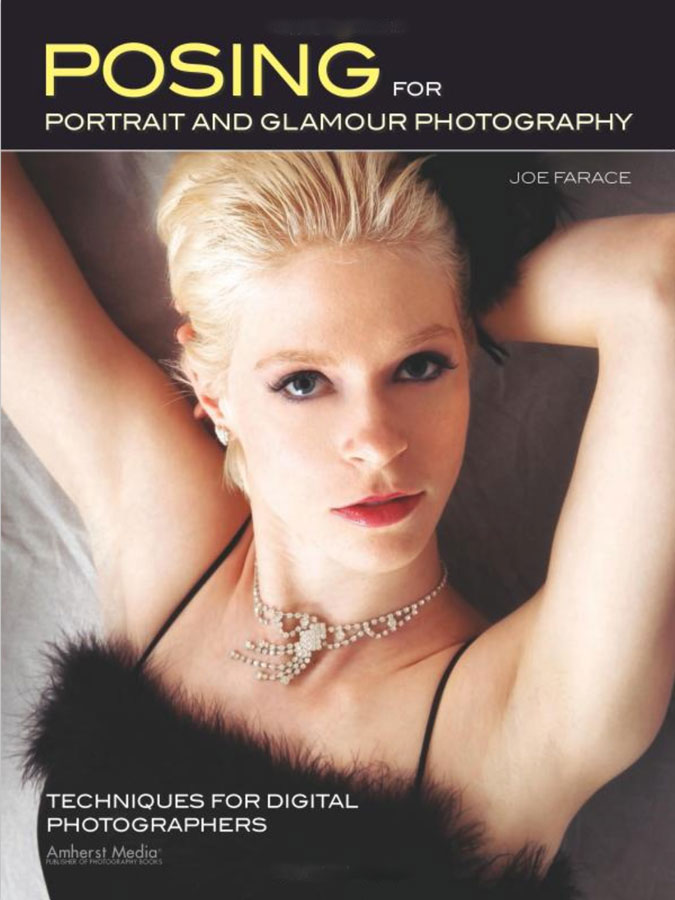Today’s Post by Joe Farace
One of the things that I used to do to get myself out of a photographic rut is to shoot a few glamour portraits in direct monochrome mode. If you would like to try this technique, it doesn’t have to be—and shouldn’t be—all of the images that you make during a session; maybe just a few to, you know, see what happens.
 For this particular photo session and for reasons only a psychiatrist would be able to fathom, I shot all of the vertical images of Tia Stoneman with her giving me some “biker chick” attitude, in direct monochrome mode and all of the horizontal image in color JPEGs. Both sets of photos were JPEGs. Why not RAW? Well, that was the subject of this past Wednesday’s post and if you missed it, here’s a link.
For this particular photo session and for reasons only a psychiatrist would be able to fathom, I shot all of the vertical images of Tia Stoneman with her giving me some “biker chick” attitude, in direct monochrome mode and all of the horizontal image in color JPEGs. Both sets of photos were JPEGs. Why not RAW? Well, that was the subject of this past Wednesday’s post and if you missed it, here’s a link.
If you do decide to shoot RAW and convert to black & white later in the digital darkroom, there are some differences and advantages to that approach. For portraits like these, the biggest advantage is that most retouching tools I use, including my favorite—Imagenomic’s’ Portraiture—work better with color files than with 256-color monochrome images. Retouching tip: To avoid plasticky looking skin tones when using Portraiture, you should apply its retouching onto a separate layer, then use Photoshop’s Opacity menu to gradually lower the opacity of the topmost retouched layer until you start to see actual skin tone starting to peek through from the bottom or background layer.
That’s why, more often than not these day, I’ll shoot portraits in color (RAW) and convert to monochrome later using Silver Efex Pro but I didn’t do that for the above image for reason that are referred to in Wednesday’s post. PS, the thumbnail for this post uses one of the horizontal images, so you could get some idea of what that composition is like, that was shot in color but I converted it to monochrome to match the featured images. (More on this subject in an upcoming post.)
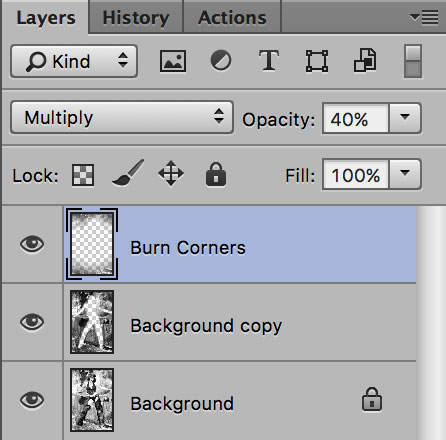 How I Made this Portrait: The subject is my former muse Tia Stoneman who unbeknownst to me was several month’s pregnant. She was photographed outdoors during a group model shoot that was held in Northern Colorado. (I really miss those days…) I asked Tia to pose near this western-style background and then her pose was refined—shooting through the pose—before arriving at this shot after making nineteen different variations of the vertical pose. I then shot 28 poses for the color horizontal pose. Image was captured directly in monochrome mode using a Canon EOS 5D Mark I and an EF28-135mm f/3.5-5.6 IS USM lens (at 109mmmm.) An EX550 speedlight was used for fill. Exposure was 1/160 sec at f/7.1 and ISO 400 with a minus one-third stop exposure compensation.
How I Made this Portrait: The subject is my former muse Tia Stoneman who unbeknownst to me was several month’s pregnant. She was photographed outdoors during a group model shoot that was held in Northern Colorado. (I really miss those days…) I asked Tia to pose near this western-style background and then her pose was refined—shooting through the pose—before arriving at this shot after making nineteen different variations of the vertical pose. I then shot 28 poses for the color horizontal pose. Image was captured directly in monochrome mode using a Canon EOS 5D Mark I and an EF28-135mm f/3.5-5.6 IS USM lens (at 109mmmm.) An EX550 speedlight was used for fill. Exposure was 1/160 sec at f/7.1 and ISO 400 with a minus one-third stop exposure compensation.
Joe is the author of Posing for Portrait and Glamour Photography with new copies available at from Amazon for $29.95. Used copes start around twenty-one bucks, as I write this with Kindle versions selling for $128,45 for those preferring a digital format.