Today’s Post by Joe Farace
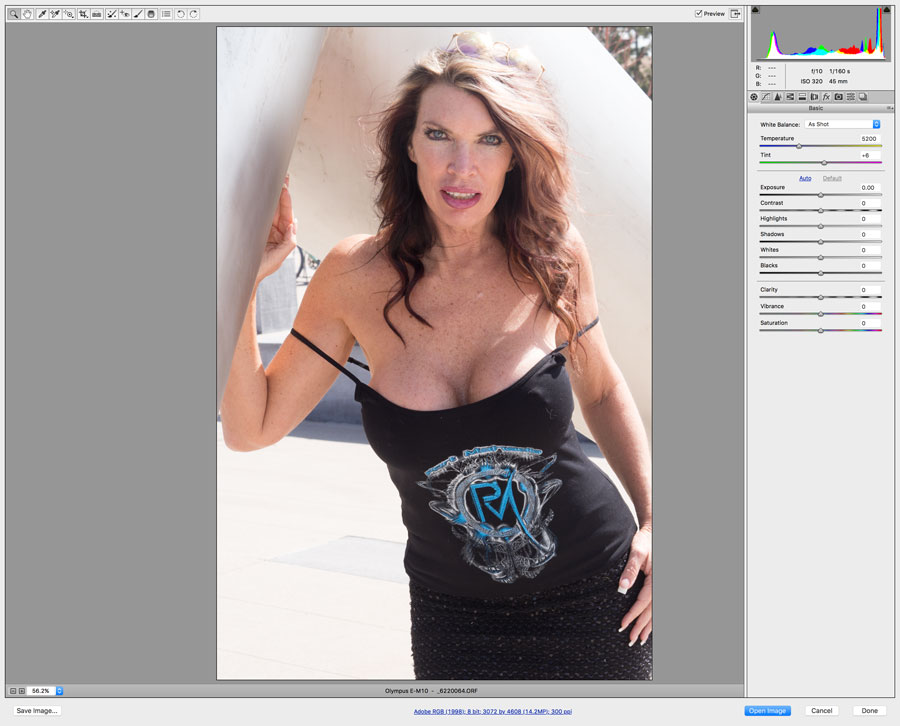 Users of Photoshop have access to Adobe’s Camera RAW software that works with the RAW files created by most DSLR’s and mirrorless cameras. Some camera companies don’t or won’t provide Adobe with their RAW file’s specifications and in those cases the implementation of a particular RAW format is reverse engineered by Adobe to make it work. (Perfectionist alert!) Users of Photoshop Elements have access to ACR too.
Users of Photoshop have access to Adobe’s Camera RAW software that works with the RAW files created by most DSLR’s and mirrorless cameras. Some camera companies don’t or won’t provide Adobe with their RAW file’s specifications and in those cases the implementation of a particular RAW format is reverse engineered by Adobe to make it work. (Perfectionist alert!) Users of Photoshop Elements have access to ACR too.
The same limitation of reverse engineering that affects ACR is also true for most, if not all, general-purpose image programs that process RAW files, although I am told that is not the case, at least for Canon DSLRs, with Phase 1’s Capture One.
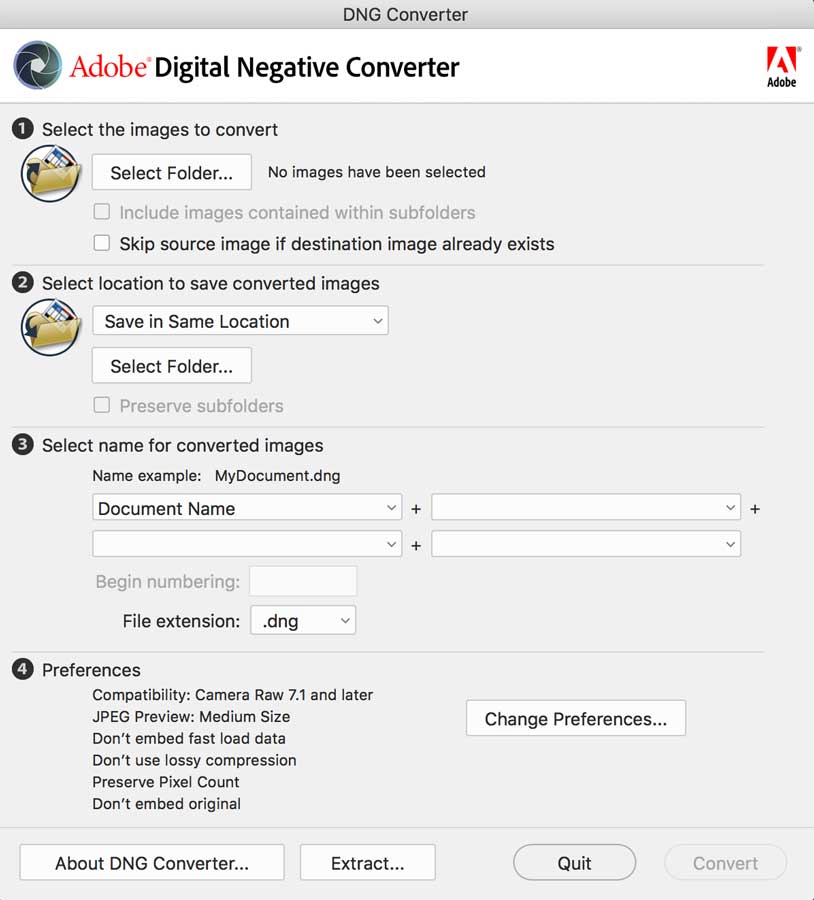 This fact brings up the biggest downside of using RAW files: They are proprietary and some critics feel the use of closed, proprietary RAW file formats limit your processing choices. To me the biggest danger of this proprietary approach is the possibility ot just the probability that sometime in the future a certain camera’s RAW file may be unreadable. If you don’t think that can happen, just ask photographers, like me, that have Kodak-produced disks full of images that saved in the now defunct FlashPix format. In the meantime, Adobe offers the DNG (Digital Negative) format that has been adopted by a few manufacturers, such as Leica, for use as their RAW file default is some, of not most, of their cameras. And I think Pentax gives you a choice of DNG or their own proprietary format for RAW capture. To help overcome this problem, Adobe also offers the free DNG converter software that lets you convert many camera’s proprietary RAW files into DNG. You can download a copy here.
This fact brings up the biggest downside of using RAW files: They are proprietary and some critics feel the use of closed, proprietary RAW file formats limit your processing choices. To me the biggest danger of this proprietary approach is the possibility ot just the probability that sometime in the future a certain camera’s RAW file may be unreadable. If you don’t think that can happen, just ask photographers, like me, that have Kodak-produced disks full of images that saved in the now defunct FlashPix format. In the meantime, Adobe offers the DNG (Digital Negative) format that has been adopted by a few manufacturers, such as Leica, for use as their RAW file default is some, of not most, of their cameras. And I think Pentax gives you a choice of DNG or their own proprietary format for RAW capture. To help overcome this problem, Adobe also offers the free DNG converter software that lets you convert many camera’s proprietary RAW files into DNG. You can download a copy here.
 I previously shoot almost everything in JPEG but over time the constant drumbeat of “shooting RAW” crowd convinced me that I might be wrong. I also hedge my bets by shooting RAW+JPEG for lots of reasons but when it comes to both portraits and infrared photography Ialmost always ends up working with the RAW files. After A model shoot, if the model wants JPEG files, I’ll given them all of the JPEGs.
I previously shoot almost everything in JPEG but over time the constant drumbeat of “shooting RAW” crowd convinced me that I might be wrong. I also hedge my bets by shooting RAW+JPEG for lots of reasons but when it comes to both portraits and infrared photography Ialmost always ends up working with the RAW files. After A model shoot, if the model wants JPEG files, I’ll given them all of the JPEGs.
Cameras that have dual card slots, like my Panasonic Lumix G9, make shooting RAW+JPEG easy by having you the option of writing RAW files to one card and JPEG’s to the another card.
This is a technique that I use when shooting monochrome portraits and I always do it when shooting landscapes with one of my infrared converted cameras. With infrared images, I start by opening the file, which looks mostly magenta, in ACR. Sometimes I’ll adjust the image using ACR’s contrast slider but more often than not, I just open the file into Adobe Photoshop, convert to monochrome using Silver Efex and then perform additional tweaks to get the results that I want.
The point of all these true confessions is that I use a similar workflow for JPEG, RAW+JPEG or whatever else I’m shooting at the time. The biggest difference when shooting JPEG is that I can skip Adobe Camera RAW and work using some of Photoshop’s and third-party filters to tweak my images instead of using any of ACR’s built-in capabilities.
How I made this portrait: At the giant Jacks & Ball sculpture in Parker, Colorado, I photographed famed Internet model Maria Cedar with her back to the sun using an Olympus E-M10 Mark I and fabulous M. Zuiko 45mm f/1.8 lens. The camera’s built-in flash that has a GN 19 in feet was used as fill with some assistance from the camera’s exposure compensation control. Exposure was 1/250 sec at f/4.5 and ISO 320 with an exposure combination of plus 0.7 stops. There are more details on this particular shoot accompanied by a different portrait of Maria in my post Shooting Outdoor Portraits with Entry-Level Cameras.
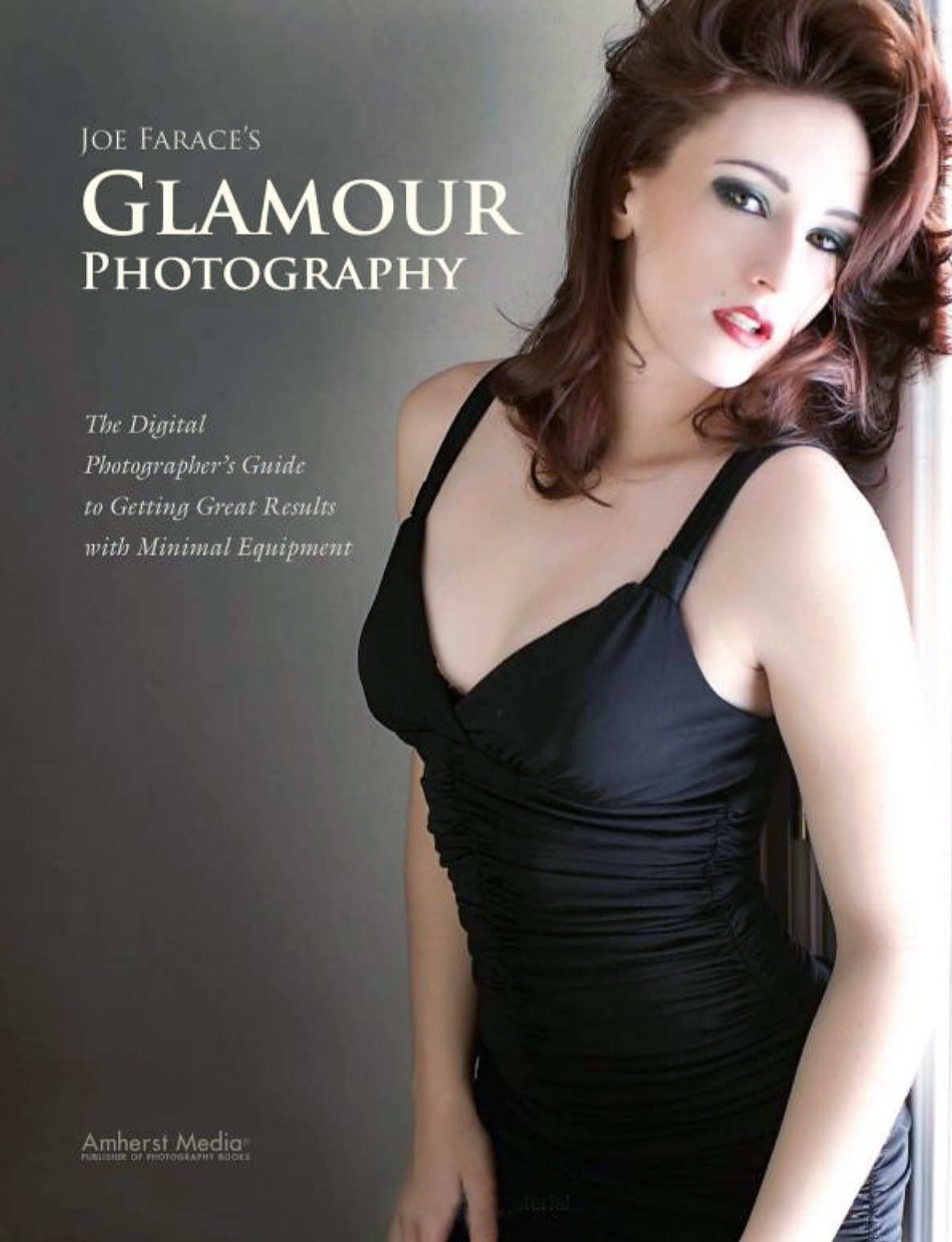 If you enjoyed today’s blog post and would like to buy Joe a cup of Earl Grey tea ($3.50), click here. And if you do, thank you very much.
If you enjoyed today’s blog post and would like to buy Joe a cup of Earl Grey tea ($3.50), click here. And if you do, thank you very much.
My book Joe Farace’s Glamour Photography is full of tips, tools and techniques for glamour and boudoir photography with new copies available from Amazon for $21.87, as I write this. Used copies are starting at the hard-to-beat price price of $8.8 and the Kindle version is $19.99 for those who prefer a digital format.