Today’s Post by Joe Farace
“We are making photographs to understand what our lives mean to us.”– Ralph Hattersley
When my wife asked me to recommend a book about photography for her sister, I suggested that she read Discover Your Self Through Photography by Ralph Hattersley. This book was written in 1971 long before digital photography and smart phones and eschews the traditional approach to learning about f/stops, shutter speeds and film sensitivity that were prevalent at the time, Instead it helps you to reach deep inside and, in fact, Discover Your Self Through Photography. Then there is…
Digital File Formats
First some background: Several years ago, I was hired by Modified magazine to photograph a Nissan Skyline for a feature story. The Art Director told me to “shoot JPEG’s for most of the photos but for any you think would make a good double-page spread, shoot them in RAW.” I did what he asked submitting mostly JPEG files but included several RAW files for what I thought would make double truck spreads. Yet…the photo the AD ultimately chose to be spread across two pages was one I originally shot as a JPEG. Based on that real world experience I ignored what all the cool kids and pundits were saying about “shooting RAW” and continued shooting everything as JPEG. But then…
 When did my conversion to RAW capture happen? It started with the Panasonic Lumix mirrorless cameras I had converted for infrared capture by Life Pixel. All of these (older) cameras are what, these days, would politely be termed as megapixel-challenged. In order to squeeze the maximum image quality from them, I decided to shoot all of my infrared images as RAW+JPEG but with a twist. I set my Lumix G5 and G6 cameras to Monochrome mode so when I captured an image it was saved as two files: a color RAW file and a black and white JPEG. The JPEG files showed me a real-time monochrome image in the EVF and LCD screen giving a preview of what the RAW file would look like when converted to monochrome.
When did my conversion to RAW capture happen? It started with the Panasonic Lumix mirrorless cameras I had converted for infrared capture by Life Pixel. All of these (older) cameras are what, these days, would politely be termed as megapixel-challenged. In order to squeeze the maximum image quality from them, I decided to shoot all of my infrared images as RAW+JPEG but with a twist. I set my Lumix G5 and G6 cameras to Monochrome mode so when I captured an image it was saved as two files: a color RAW file and a black and white JPEG. The JPEG files showed me a real-time monochrome image in the EVF and LCD screen giving a preview of what the RAW file would look like when converted to monochrome.
Ch-ch-changes
After shooting some models in monochrome JPEG, I gradually realized this approach was short-sighted and started shooting RAW+JPEG for my portrait and glamour images. With my model shoots, the process produced a set of JPEG images that I gave to the models along with RAW files that would be retouched and processed to produce the final image. Color RAW files have so many more tones than a black and white JPEG, so they are easier to retouch. If I shot monochrome, I could give the model black and white JPEG’s but still have access to the color RAW file for converting to monochrome after the fact.
Nowadays, I shoot everything in RAW but not all of my camera’s RAW files will open in my (old) copy of Adobe Camera RAW that’s part of Photoshop CS6, I often have to convert a camera’s RAW file into the DNG format using Adobe’s free Digital Negative Converter software. But it’s a workaround that I have to use to deal because of my “old” computers, OS and software.
How I Made this Photograph
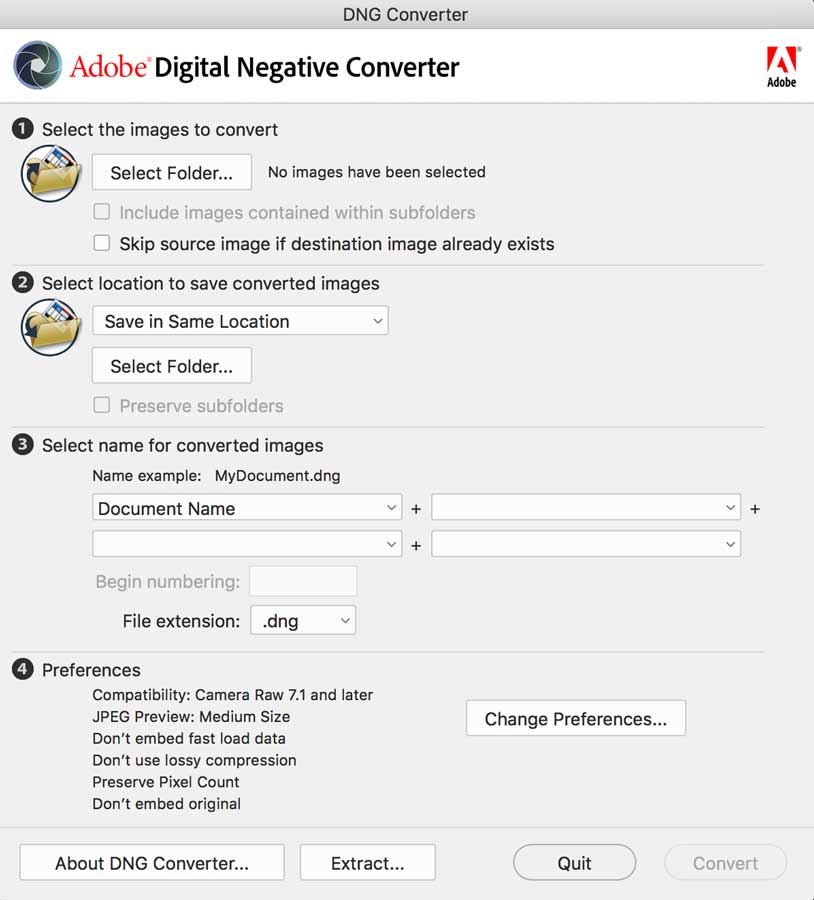 Back in the late 1970’s I was tremendously influenced by the black and white photography of Eva Rubinstein and when visiting this house and seeing this stairway I felt an irresistible urge to shift the Casio EX-F1 into into it’s B/W mode that’s found under the Color Filter menu (that also includes Sepia, Red, Green, and blue) to create this homage to her artistry.
Back in the late 1970’s I was tremendously influenced by the black and white photography of Eva Rubinstein and when visiting this house and seeing this stairway I felt an irresistible urge to shift the Casio EX-F1 into into it’s B/W mode that’s found under the Color Filter menu (that also includes Sepia, Red, Green, and blue) to create this homage to her artistry.
The Casio EX-F1—yes, they used to make digital cameras—was one of the few cameras that captured RAW files using Adobe’s DNG (Digital Negative) format. Casio only provided Windows based software for the camera, so Mac OS users needed to use Adobe Camera Raw that’s part of Adobe Photoshop to read these files or, if that didn’t work, convert the file to DNG via Adobe’s free DNG Converter.
My book Creative Digital Monochrome Effects is available from Amazon with new copies at $11.46 with used copies starting at a little more than six bucks, as I write this. There’s no Kindle version available, sorry.
