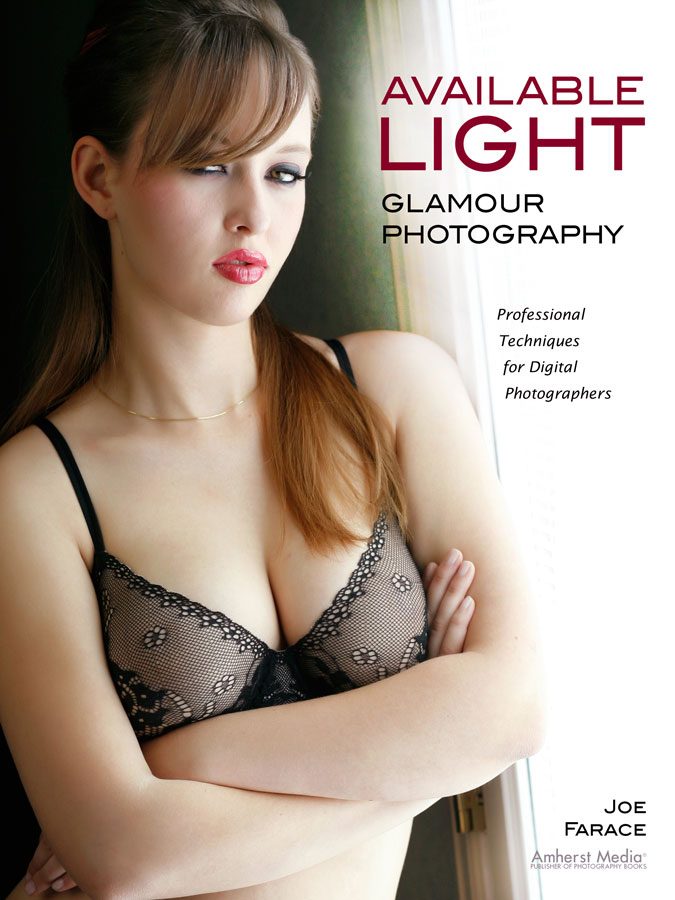Today’s Post by Joe Farace
 I like to think that black and white is wonderful for creating glamour portraits because it produces such a classic look. The lack of color simplifies an image, causing you to focus on the person, who is the real subject of the photograph instead of their clothing or surroundings. And portrait photographers around the country have told me that more and more of their portraits are being as black and white prints.
I like to think that black and white is wonderful for creating glamour portraits because it produces such a classic look. The lack of color simplifies an image, causing you to focus on the person, who is the real subject of the photograph instead of their clothing or surroundings. And portrait photographers around the country have told me that more and more of their portraits are being as black and white prints.
Sometimes the very nature of the subject demands that the image be photographed in black and white. Arnold Newman’s classic portrait of composer Igor Stravinsky sitting at a piano could never have been made in color and have the same impact it has as a monochrome image. Maybe that’s not true for today’s featured image because for me it’s more of an aesthetic choice…
 (At right) This is what the original unretouched, unedited color portrait—Straight Out Of the Camera—of Shea when I photographed her several years ago in Arizona. It was made with a Canon EOS 50D and EF 28-105mm f/3.5-4.5 II USM lens (at 63mm) that I later stupidly sold. The lens has been discontinued but you can pick up copies from many sources, including Amazon. Exposure for the portrait was 1/200 sec at f/11 and ISO 200 with an EX550 speedlite used as fill, although I think it could have used a little more. Overall, it’s a slightly underexposed and has some distracting background elements.
(At right) This is what the original unretouched, unedited color portrait—Straight Out Of the Camera—of Shea when I photographed her several years ago in Arizona. It was made with a Canon EOS 50D and EF 28-105mm f/3.5-4.5 II USM lens (at 63mm) that I later stupidly sold. The lens has been discontinued but you can pick up copies from many sources, including Amazon. Exposure for the portrait was 1/200 sec at f/11 and ISO 200 with an EX550 speedlite used as fill, although I think it could have used a little more. Overall, it’s a slightly underexposed and has some distracting background elements.
 The slight underexposure of the original portrait was corrected using this technique before being converted to black and white with Silver Efex Pro 2. The current version of the software is Nik Silver Efex from DxO but when using my old Mac OS operating system—bucks, you know—and Photoshop CS6, this is the old Google version I used for this image. If you have the latest computer, operating system and software updates to be able to run the current version I’ll bet you can create even better and better looking images than this.
The slight underexposure of the original portrait was corrected using this technique before being converted to black and white with Silver Efex Pro 2. The current version of the software is Nik Silver Efex from DxO but when using my old Mac OS operating system—bucks, you know—and Photoshop CS6, this is the old Google version I used for this image. If you have the latest computer, operating system and software updates to be able to run the current version I’ll bet you can create even better and better looking images than this.
Color image files are much easier to retouch than monochrome files because there are so many more color tones for the tools or software to work with. So retouch first before attempting a black and white conversion.
I think the finished, monochrome image has more of a gritty urban look than the color original—you can disagree if you like—and it minimizes some of the background clutter putting more focus on the subject. It was converted to monochrome and not just black-and-white, since it has an ever-so-slightly warm tone produced from Color Efex’s Glamour Glow filter that produces an effect reminiscent of Agfa’s Portriga paper that was once-upon-a-time popular in the traditional wet darkroom.
Special Note: Every time I feature a portrait of the beautiful Shea I get email from photographers wanting to contact her. I’m sorry but I don’t have any of this information and was lucky enough to be able to work with her twice in the past.
If you’re interested in learning how I shoot available light glamour and boudoir portraits, please pick up a copy of Available Light Glamour Photography which is available new from Amazon.com for $29.95 or used starting around twenty bucks, as I write this. The Kindle version is $22.49 for those preferring a digital format.