My series of black and white—or monochrome, if you prefer—photography posts in honor of Black Friday continues today. Until Friday, all images in the series of posts will be about black and white imagery, Today it continues today with an image of a classic American automobile.
Today’s Post by Joe Farace
Real cars were made here in America: Fords, Chevys, Plymouths. These were large chunks of Detroit iron – cars that had the size, weight, and handling characteristics of aircraft carriers but worse fuel efficiency.—Dave Barry
Let me tell you a story —I’ve told it before and if you’ve seen it too often (and not everyone has) please skip to the next paragraph—that explains where I was coming from when it came to the topic of “shooting RAW.” When Modified magazine hired me to photograph a Nissan Skyline the Art Director asked what kind of camera I was using, then told me, “Just shoot JPEG’s for most shots of the car but for any that would make a double-page spread, shoot RAW.” So I did exactly what he asked for while shooting with a Canon EF 1D Mark II N but the photo he eventually used and was spread across two pages was—you guessed it—shot as a JPEG.
Changing My Mind
That’s why, for a long time, I ignored what all the cool kids and Internet pundits recommended to “shoot RAW” and continued capturing everything as a JPEG file. I was wrong. Today’s featured image is a perfect example of why I was mistaken. But first, how did my conversion to RAW capture happen?
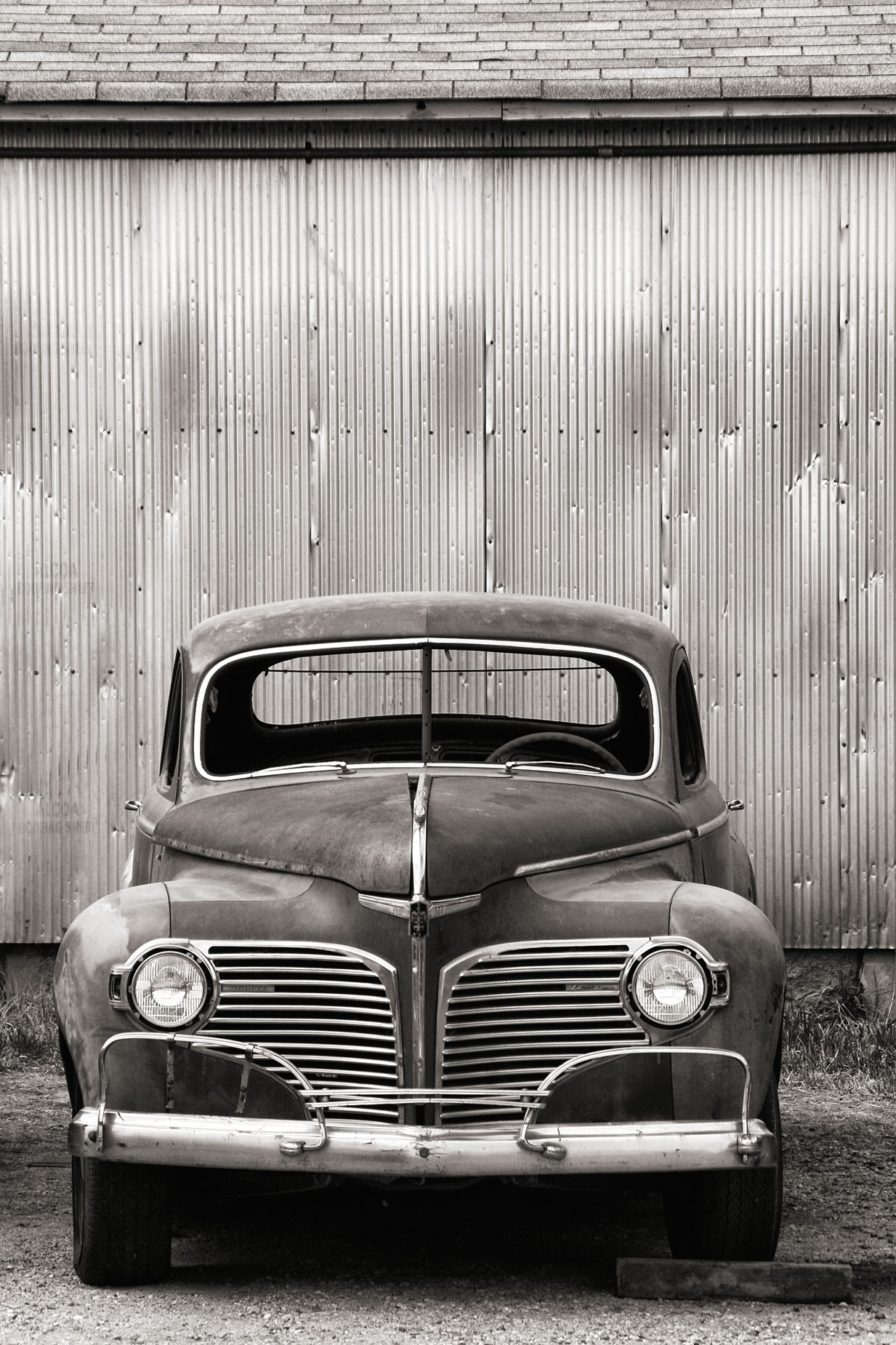 It all began with the three Panasonic Lumix mirrorless cameras— a G5, G6 and GX1—that I used for infrared photography. They were converted for infrared shooting by Life Pixel, each using a different kind of filter and are what might be politely termed as megapixel challenged. In order to squeeze the maximum image quality from each of them, I started shooting my IR images in RAW+JPEG mode. Since these are (essentially) monochrome cameras anyway I also set the camera in Monochrome mode so when I captured an image it produced two files: a color RAW file and a monochrome JPEG. I really don’t do anything with the JPEG other than use the JPEG image as a preview of what my RAW file would look like when I converted it to monochrome later. Sometimes I would look at all of the JPEG files in Adobe Bridge as a fast method for finding a specific kind of image.
It all began with the three Panasonic Lumix mirrorless cameras— a G5, G6 and GX1—that I used for infrared photography. They were converted for infrared shooting by Life Pixel, each using a different kind of filter and are what might be politely termed as megapixel challenged. In order to squeeze the maximum image quality from each of them, I started shooting my IR images in RAW+JPEG mode. Since these are (essentially) monochrome cameras anyway I also set the camera in Monochrome mode so when I captured an image it produced two files: a color RAW file and a monochrome JPEG. I really don’t do anything with the JPEG other than use the JPEG image as a preview of what my RAW file would look like when I converted it to monochrome later. Sometimes I would look at all of the JPEG files in Adobe Bridge as a fast method for finding a specific kind of image.
Gradually I started doing the same thing with my portrait and glamour images shot in my home studio for similar reasons, plus one. Because they have more tones than a black and white JPEG file, color RAW files are easier to retouch making it important for portrait work. I used the monochrome JPEG to show the model, then after retouching would convert the RAW file to black and white. Now I shoot everything in RAW+JPEG and because not all of my camera’s RAW files will open in Adobe Camera RAW that’s part of Photoshop CS6, I often have to convert a particular camera’s RAW file into the portable DNG format using Adobe’s free Digital Negative Converter software. You can read how I do it here.
How I Made this Shot: I photographed this old car (I think it is a Plymouth, let me know if I’m wrong) in monochrome-only JPEG mode back when I shot everything in JPEG and I thought it was cool to shoot everything in black and white. I know, I know…
I shot this classic car using a Canon EOS 50D with a Tamron 18-400mm F/3.5-6.3 lens—I’ve seen the lens sold used for about half-price—with a Program mode exposure of 1/320 sec at f/10 and ISO 200. The resulting PEG file looked. as we might have called it back in the film days, “thin,” so I added a duplicate layer set it the layer’s Opacity to Multiply. It looked too dark, so I set the see layer to 60% and then adjusted Levels slightly to brighten the image. Next I used Silver Efex’s Full Spectrum preset and turned the grain all the way to Soft. Then I used PhotoKit’s toning option to add a Platinum tone to this photograph to give it an old timey look.

If you enjoyed today’s blog post and would like to treat me to a cup of Earl Grey tea ($2.50), please click here. And if you do, thanks so much.
My book Creative Digital Monochrome Effects is available from Amazon and (I think, anyway) is a fun read. There’s even a chapter on infrared photography. It’s available for $16.16 but bargain shoppers can pick up used copies starting at around seven bucks. No Kindle version is available at this time.