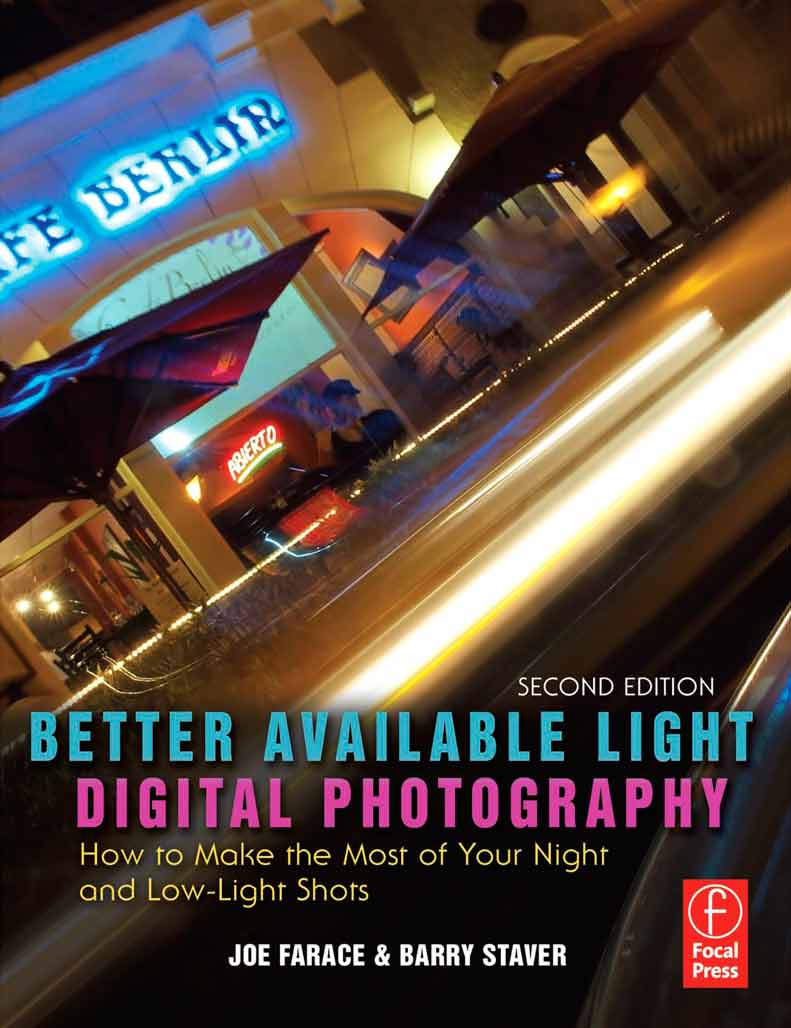Today’s Post by Joe Farace
“Black and white photography erases time from the equation.” – Jason Peterson
I previously wrote about coping with color balance problems when working under challenging lighting conditions. Well, here’s one way to make all of those challenges disappear; shoot in black and white.
Most DSLRs and mirrorless cameras offer a monochrome capture mode and you can always convert your original color file to black and white, after the fact, using Photoshop or your favorite digital imaging software, I’d like to give you a few reasons why, in some instances, direct capture may be a better option:
- Aesthetics: Sometimes too much color confuses a viewer distracting from the true subject of the photograph. Shooting directly in black and white impacts how you see when you’re actually making new images by getting instant feedback from the LCD screen and this helps focus your vision; it’s already there in black and white!
- Workflow: There are many ways to use software to produce black and white images from color files but if you want to make prints fast on-site using a PictBridge-based printer or drop your memory cards off at a local Walgreens, capturing the file in black and white saves time.
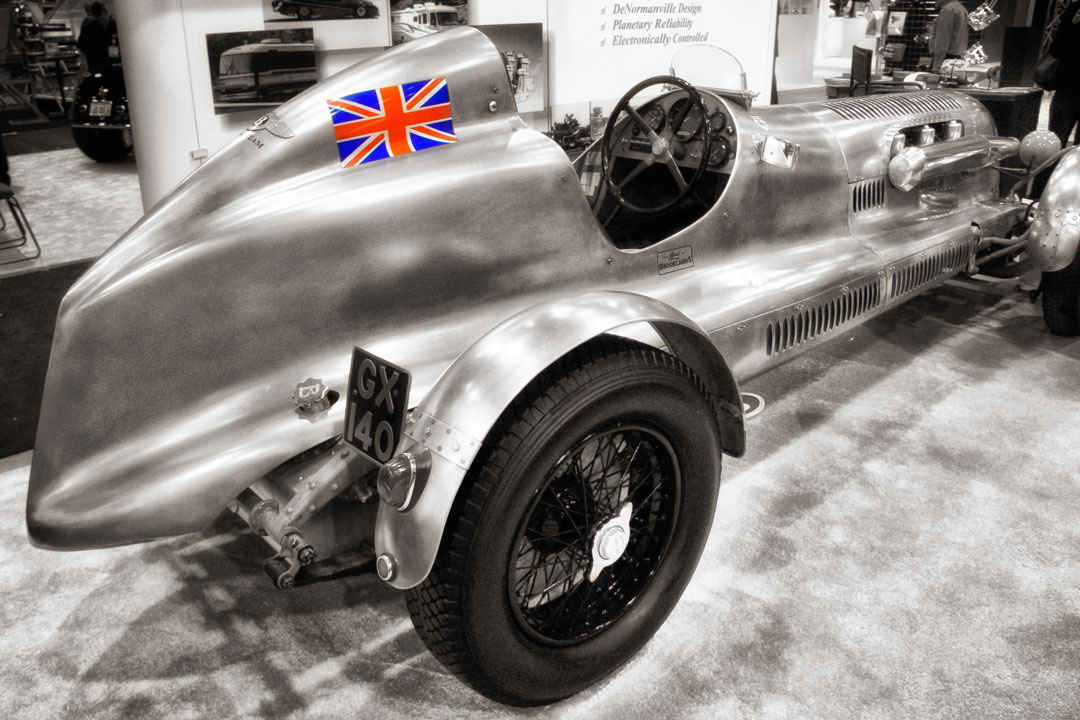
- Quality: Sometimes (and this is a big sometimes) the quality of the camera’s black and white conversion may exceed what’s built into Photoshop, including using Channel Mixer or the Black & White (Image > Adjustments > Black & White) command. Trivia: When you capture using a camera’s monochrome mode the file will look like “real” black and white even though it remains an RGB file.
How I made this shot: I photographed this car at a previous SEMA show using the same RAW+JPEG technique that I use for landscape and studio portrait shoots. The camera used was a borrowed Canon EOS 7D that I was testing for the former print edition of Shutterbug. Lens used was my own EF-S18-135mm f/3.5-5.6 IS (at 88mm.) Exposure was 1/160 sec at f/7.1 and ISO 1250. I placed the color RAW file on a layer atop the in-camera monochrome image and then erased everything but the Union Jack, anglophile that I am. Lastly I applied the Sunlight filter from Color Efex Pro to warm up and add a nostalgic touch to the photograph.
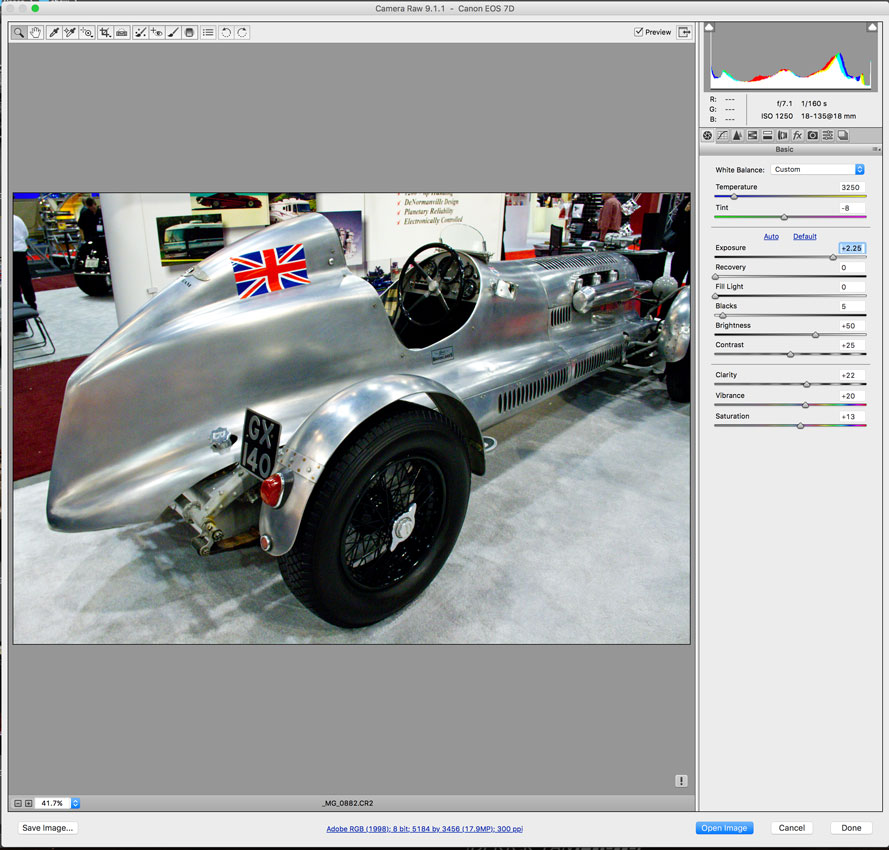 All of this is not to say that the best way to capture black and white images is in-camera. Direct monochrome capture is just another tool for creating black and white images and, as such, you should select a method that works best for any given shoot, so ultimately it’s your call.
All of this is not to say that the best way to capture black and white images is in-camera. Direct monochrome capture is just another tool for creating black and white images and, as such, you should select a method that works best for any given shoot, so ultimately it’s your call.
So is in-camera monochrome capture that perfect capture solution? Nope. In an upcoming post, I’ll give you a few reasons why color capture and conversion later in the digital darkroom, as in today’s featured image, may be the best option. In the meantime, here’sta few things to think about.
Along with photographer Barry Staver, Joe is co-author of Better Available Light Digital Photograph with new copies available from Amazon for $22.99 with used copies starting at six bucks. For some reason,(not Barry or I) the Kindle price is really high.