Today’s Post by Joe Farace
When creating SFX, keep in something my mentor Eddie Bafford said about applying effects in the traditional wet darkroom: “If you get too carried away, you need somebody with a 2×4 to hit you up-side the head.”—Joe Farace
 The use of texture screens in photography is nothing new and has been around for more than seventy years having been used by darkroom artistes and pictorialists such as William Mortensen in the 1930’s and 40’s.
The use of texture screens in photography is nothing new and has been around for more than seventy years having been used by darkroom artistes and pictorialists such as William Mortensen in the 1930’s and 40’s.
When used in the traditional darkroom, a texture screen is a piece of film with a texture printed on it that’s placed over photographic paper or sandwiched with a negative or slide during exposure in an enlarger. In my book, Creative Digital Monochrome Effects, I have a tutorial on a manual technique for accomplishing this effect using Photoshop’s Layers. It ain’t that easy but it works.
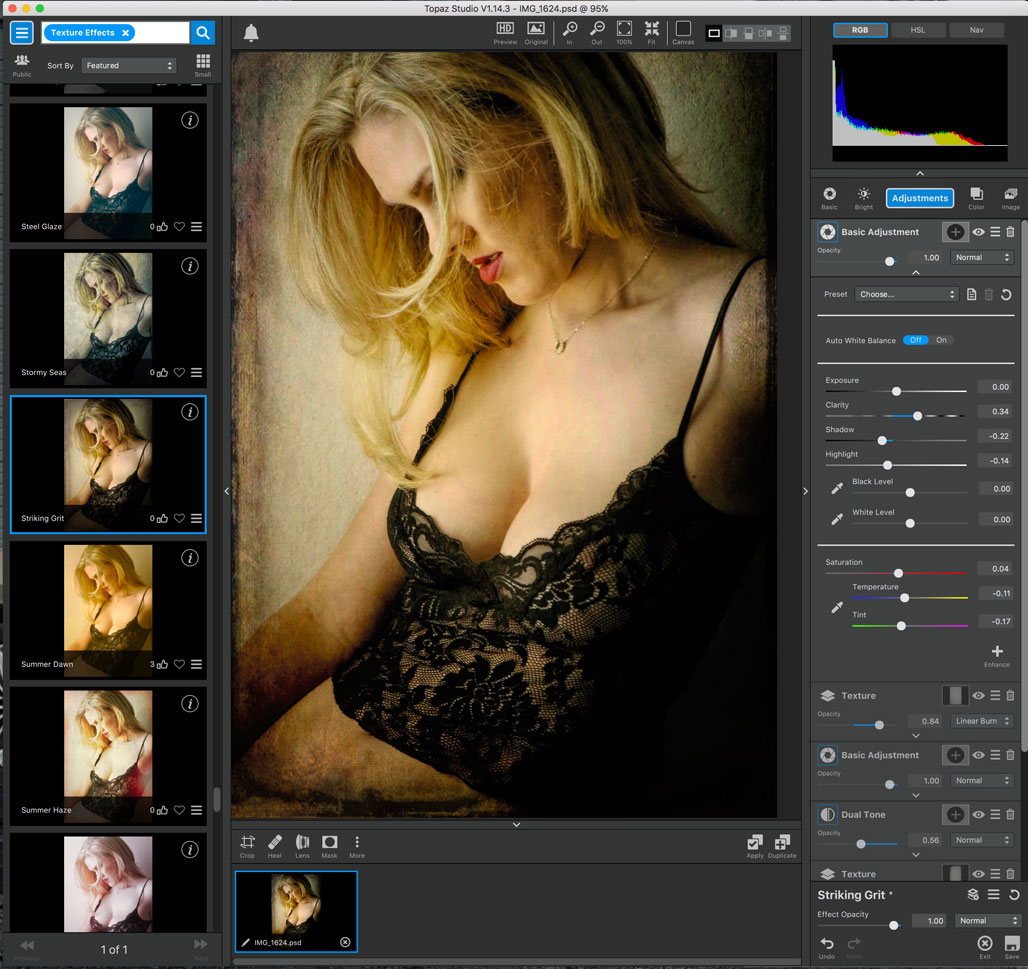 Now I’ll introduce you to an easier way to produce the same kind of effect—using Topaz Texture Effects in Studio. This is not just a method for adding texture effects to a photograph. Oh sure, you can do that but Topaz has handed us a toolkit in which texture is just the start. In this case, I began with an original window light portrait of Zoe (above) and then dragged it into Texture Effects in Studio.
Now I’ll introduce you to an easier way to produce the same kind of effect—using Topaz Texture Effects in Studio. This is not just a method for adding texture effects to a photograph. Oh sure, you can do that but Topaz has handed us a toolkit in which texture is just the start. In this case, I began with an original window light portrait of Zoe (above) and then dragged it into Texture Effects in Studio.
 Texture Effects in Studio is has more than 275 high-resolution textures, light leaks and other effects you can apply one at a time with each having sliders letting you control the effect.
Texture Effects in Studio is has more than 275 high-resolution textures, light leaks and other effects you can apply one at a time with each having sliders letting you control the effect.
At any time in the process you can stop and unlike a lot of other imaging effects software you can keep building a total effect without having to jump in and out of the product.
I started with the Striking Grit preset and then used the sliders located on the right-hand side of the interface (above.) And maybe I got too carried away with this image that I created of the beautiful Zoe but I like it and as I’ve said a thousand times: Only you can decide what you like, nobody else.
How I made this portrait: For the original shoot shown in the upper right-hand, I photographed Zoe in the living room of my previous home using only the available light that was coming from a long narrow window that acted almost like a strip light. The camera used was a Canon EOS 50D with the now-discontinued EF 28-105mm lens with an exposure of 1/160 sec at f/5 and ISO 400.
Postscript: For some tips on how I work with plug-ins, please read Getting Your Glow On that appeared recently on my car photography website/blog. Another thing to keep in mind is one of Farace’s Laws: All special effects are subject dependent. What looks great with one subject may not look so hot with another. So vary the subject and how you photograph it/them and be sure vary the effect to get the most out of Topaz Texture Effects in Studio.
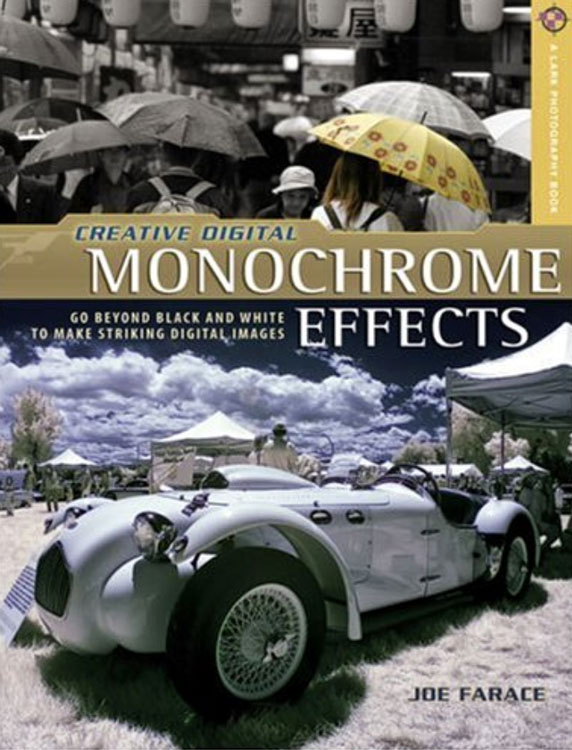 If you enjoyed today’s blog post and would like to treat Joe to a cup of Earl Grey tea ($3.50), click here.
If you enjoyed today’s blog post and would like to treat Joe to a cup of Earl Grey tea ($3.50), click here.
New copies of my book Creative Digital Monochrome Effects that has a chapter on IR photography and is available from Amazon for just $9.39 with used copies starting around two bucks, less than your next coffee at a Starbucks drive-through.