Today’s Post by Joe Farace
“I’m always looking for perfection. Every photographer, in one way or another, if he’s serious, is. He ain’t ever going to get it. But hope springs eternal.”—Phil Stern
 Out here in the real world, everybody makes mistakes and sometimes when shooting, I loose track of my camera settings, don’t keep up with changing lighting conditions or forget to chimp. That combination of errors results, more often than not, in an underexposed image, which for some reason I notice in older (maybe some newer too) Canon EOS DSLRs.
Out here in the real world, everybody makes mistakes and sometimes when shooting, I loose track of my camera settings, don’t keep up with changing lighting conditions or forget to chimp. That combination of errors results, more often than not, in an underexposed image, which for some reason I notice in older (maybe some newer too) Canon EOS DSLRs.
One digital darkroom technique that some people use in this situation is using Photoshop’s Levels (Image >Adjustments> Levels) command: They slide the right hand triangle to the left to increase exposure but that increases contrast at the same time. Another method is to use Curves (Image >Adjustments> Curves) to increase overall exposure, often with the same contrastier results. I prefer to use Photoshop’s Layers command and here’s the simple technique I use to fix that problem using Photoshop:
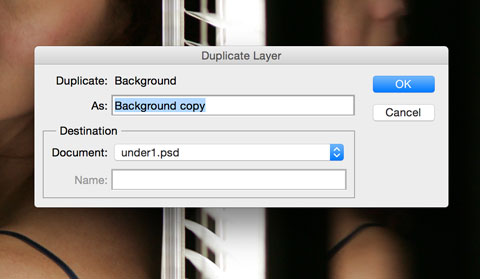 Here’s how I do it: Start by creating a duplicate layer using the Layer > Duplicate Layer command. You can name this layer or not, then select “Screen” from the Layer’s palette’s Blending Mode menu. If you’re lucky the underexposure will be instantly corrected but you may have to modulate the effect by using the Layer’s palette’s Opacity slider to change the overall exposure of the duplicate layer. For the image below, I used 90% for the corrected image. When it looks the way you want use Flatten (Layers > Flatten) create a single layer file.
Here’s how I do it: Start by creating a duplicate layer using the Layer > Duplicate Layer command. You can name this layer or not, then select “Screen” from the Layer’s palette’s Blending Mode menu. If you’re lucky the underexposure will be instantly corrected but you may have to modulate the effect by using the Layer’s palette’s Opacity slider to change the overall exposure of the duplicate layer. For the image below, I used 90% for the corrected image. When it looks the way you want use Flatten (Layers > Flatten) create a single layer file.
The final image has its under-exposure corrected and has been lightly retouched using my normal tips and tools.
 As with any under-exposed image you can expect to find some digital noise; the amount depending on how badly underexposed the image file is. That’s when I use Nik Dfine to minimize any noise.
As with any under-exposed image you can expect to find some digital noise; the amount depending on how badly underexposed the image file is. That’s when I use Nik Dfine to minimize any noise.
Note on the model: For many years Tia inspired me and you’ve seen her photographs on my former blog and in my books but she has retired from modeling to concentrate on raising her children.
If you know of any models or aspiring models or just women who would like to become my muse, please have them Contact me (for when the current health crises has passed.)
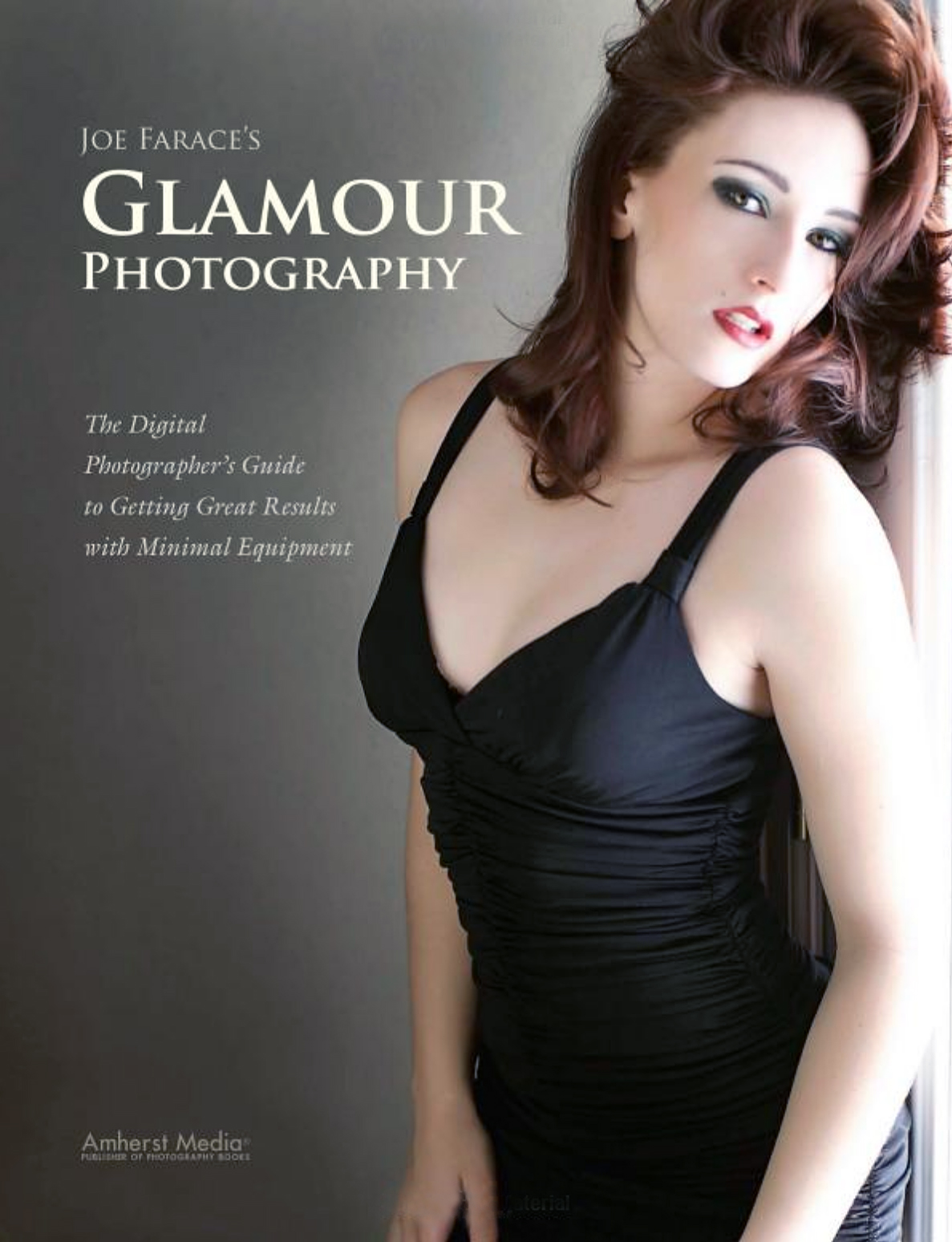 You can see more of Ms. Stoneman and many other models in my book Joe Farace’s Glamour Photography. As I write this, new copies are selling on Amazon for $21.36 with used copies starting at the bargain price of $6.49. Kindle copies are available for $19.99 for those preferring a digital format.
You can see more of Ms. Stoneman and many other models in my book Joe Farace’s Glamour Photography. As I write this, new copies are selling on Amazon for $21.36 with used copies starting at the bargain price of $6.49. Kindle copies are available for $19.99 for those preferring a digital format.