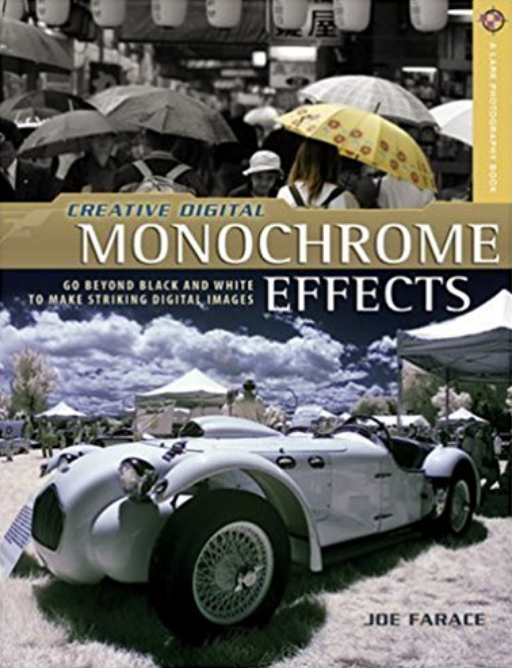Today’s Post by Joe Farace
A good color image is a good B&W image.—Bill Burt
 If you’re new to the world of using digital filters for black and white photography, here’s a quick primer that’s aimed at their use in portraiture.
If you’re new to the world of using digital filters for black and white photography, here’s a quick primer that’s aimed at their use in portraiture.
The color head shot of Emily (at left) was made in the basement “studio” of my former home. It was produced as a reference for this post to show the effect of using in-camera digital filters for monochrome capture. To make this image, an EOS 1D Mark II N was set in its “Faithful” Picture Style. The lens used for this entire series of photographs was the now discontinued EF 135mm f/2.8 SF set at zero (no diffusion.) The exposure was 1/100 sec at f/6.3 and ISO 400.
 No Filter: If you select “Monochrome” from the Picture Styles menu, this is the result *at right) that you’ll get, but what happens when you add a digital filter?
No Filter: If you select “Monochrome” from the Picture Styles menu, this is the result *at right) that you’ll get, but what happens when you add a digital filter?
 Green filter: Typically, a green filter is useful for landscapes because it lightens vegetation but doesn’t darken the sky as much as a red filter will. For portraits, skin tones may be more pleasing but freckles and blemishes become more noticeable. Yet, the Green filter is my favorite filter for monochrome portraits because of the pleasing things it does for skin tones but here (at left) it maximizes Emily’s freckles, which is not necessarily a bad thing.
Green filter: Typically, a green filter is useful for landscapes because it lightens vegetation but doesn’t darken the sky as much as a red filter will. For portraits, skin tones may be more pleasing but freckles and blemishes become more noticeable. Yet, the Green filter is my favorite filter for monochrome portraits because of the pleasing things it does for skin tones but here (at left) it maximizes Emily’s freckles, which is not necessarily a bad thing.
 Red Filter: When used outdoors, a red filter turns skies black producing maximum contrast while in portraiture, freckles and blemishes can be eliminated. (at right) Emily’s freckles are minimized when using the Red filter but it washes out her red lipstick. If you like this look when using this filter in a black and white portrait but want to punch up a subject’s lip color, blue lipstick is the way to go.
Red Filter: When used outdoors, a red filter turns skies black producing maximum contrast while in portraiture, freckles and blemishes can be eliminated. (at right) Emily’s freckles are minimized when using the Red filter but it washes out her red lipstick. If you like this look when using this filter in a black and white portrait but want to punch up a subject’s lip color, blue lipstick is the way to go.
 Yellow Filter: Outdoors, a Yellow filter will slightly darken skies and is typically used for landscapes and when shooting in snow, it can produce brilliant textures. After green, my next favorite filter choice for monochrome portraits is usually Yellow, probably because that’s a general-purpose filter for outdoor photography but it works well for this portrait of Emily (at left) because he’s a blond and makes her a little “blonder.”
Yellow Filter: Outdoors, a Yellow filter will slightly darken skies and is typically used for landscapes and when shooting in snow, it can produce brilliant textures. After green, my next favorite filter choice for monochrome portraits is usually Yellow, probably because that’s a general-purpose filter for outdoor photography but it works well for this portrait of Emily (at left) because he’s a blond and makes her a little “blonder.”
 Orange filter: This filter produces effects similar to the yellow filter but skies tend to be slightly darker and clouds are more defined. In monochrome portraiture (at right,) the Orange filter creates a softer look and produces smooth skin tones, especially when photographed under warm tungsten light sources.
Orange filter: This filter produces effects similar to the yellow filter but skies tend to be slightly darker and clouds are more defined. In monochrome portraiture (at right,) the Orange filter creates a softer look and produces smooth skin tones, especially when photographed under warm tungsten light sources.
Blue filter: (no photo) This filter is not often associated with black and white photography however, it lightens blues and darkens yellows, oranges and reds which helps separation in scenes containing a mix of colors
What’s my take on this after everything is said and done?: There is no one-size-fits all approach to what filter works best. Experiment with the kind of pictures that you make to get the optimum results.
Decisions, Decisions, Decisions
For film photographers: What you see here is a good representation of the kind of results you can expect from using on-camera color filters with black and white film. The same is true for the results when shooting any of the Leica monochrome cameras and Pentax’s amazing (and affordable) Pentax K-3 Mark III Monochrome—my current dream camera.
Which filter is the right one for your monochrome portrait>. As you can see it really depends on both the subject—is she blonde or brunette—and the effect you want to create. As with everything else in photography, “You pays your money and you makes yer cherce.”
My book Creative Digital Monochrome Effects is available from Amazon with new copies at $16.16 with used copies starting at a little more than six bucks, as I write this. There’s no Kindle version available, sorry.