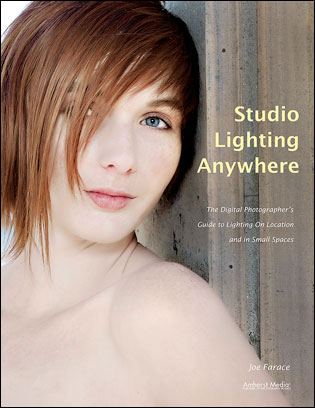Today’s Post by Joe Farace
You’ve probably already heard or read all the the brouhaha over the 2018 Vanity Fair cover that features a group of celebrities and one of them has thee legs. Part of the problem is how photographer Annie Leibovitz creates these pastiches. There are really composites of many photographs that are made with one or more of these celebrities present and then stitched together to make the final image.
But sometimes mistakes happen. BBC News reported that James Franco was digitally removed because of #metoo and it may have been that particular change that caused the retouching error or it may just be the retoucher wasn’t given enough time and Vanity Fair’s photo editor perhaps blinded by celebrity worship didn’t notice that not only did the Emperor have no clothes but one of the women had three legs.
 I sometime cut and paste portraits together myself from time-to-time. Typically it’s just one person as you see here in this composite portrait of Bella combining elements of two or more other portraits that are made of her at the same time. Please not that I’m not cutting and pasting parts of other people together to create some kind of fantasy image. I don’t consider this technique to be cheating, although I am aware that others may not agree, If creating a composite image is something you want to try, here are a few tips.
I sometime cut and paste portraits together myself from time-to-time. Typically it’s just one person as you see here in this composite portrait of Bella combining elements of two or more other portraits that are made of her at the same time. Please not that I’m not cutting and pasting parts of other people together to create some kind of fantasy image. I don’t consider this technique to be cheating, although I am aware that others may not agree, If creating a composite image is something you want to try, here are a few tips.
How I Made this photo: I photographed Bella in my 11×15-foot home studio using a Panasonic Lumix GH4 with G Vario 14-45mm f/3.5-5.6 Asph/Mega OIS lens at 45mm. Exposure was 1/125 sec at f/8 and ISO 200. Lighting was provided by Paul C Buff DigiBee DB 800 with Plume Wafer softbox attached that was placed at camera right and an Alien Bees B800 with 18-inch Omni reflector attached, with diffuser sock in place at camera left and slightly behind Bella. Background was Savage’s Black Infinity vinyl backdrop.
- It might seem obvious but it’s worth mentioning that your composite will be easier to make if the background and lighting is the same for both or all of the shots. It’s one reason that after I shoot an image that I really like, I’ll sometimes (key word) make a “safety” shot and the subtle differences between the two are often the stuff of how great composites are made.
- In the “cut” part of this cut and paste operation, select a much larger part of the image than you think you’ll need. You can always erase any extra areas later but, like a bad haircut, it’s hard to add parts back in without having to go back later and make another “cut.”
- Enlarge the pasted areas as much as your screen allows and use a soft edged Eraser tool to blend the edges of the pasted images together. Women’s hair, especially long thick hair, is especially easy to blend. You can even use the handles on the pasted layer to slightly rotate the layer to make it fit better. I do this sometimes when working with just one photograph to give the subject a bit of a head tilt that I should have suggested before clicking the shutter.
- Finally, before you flatten the image and save it as another file, wait a day to see if there are any surprises lurking when you look at it tomorrow. This is something I’m sure Ms. Leibovitz’s retoucher wished they could have done.
You can read more details about how I do/use this technique in my post Cut & Paste Portraiture.
If you’re interested in shooting portraits and how I use cameras, lenses and lighting in my in-home studio, please pick up a copy of Studio Lighting Anywhere which is available from Amazon.com with new copies selling for $32.21 and used books starting around seven bucks as I write this. The Kindle version is $19.99 for those preferring a digital format.