Today’s Post by Joe Farace
As I mentioned yesterday, like many photographers I get inspiration for my images from many sources. One of my photographer/friends, for example, finds it in old master’s paintings; I get the inspiration for, at least, some of my photographs from the movies. Recently I re-watched Frank Capra’s 1937 classic “Lost Horizon” and was struck not just by its cinematography but by the quality of the still images used to illustrate a “making-of” video on the disc. The large format photos displayed clearly demonstrated why the 1930’s and 40’s was the golden age of Hollywood still photography.
 All this was going through my head when I was making some glamour images of Stevie who I thought had the classic looks of a 1940’s film star.
All this was going through my head when I was making some glamour images of Stevie who I thought had the classic looks of a 1940’s film star.
Most cameras not only let you shoot directly in black and white but I’ve found that these monochrome image files are more difficult to retouch because of the smaller number of color tones in them. Instead, I prefer shooting in RAW+JPEG mode, with the camera set in monochrome mode. That way I have a black & white JPEG image that I can show the subject and a color RAW file that I’ll use to retouch and then convert to monochrome.
After testing 25 different methods and products for converting color images to monochrome (for an article that appeared in the former print edition of Shutterbug ) I found Silver Efex Pro to be the best and most versatile for what I do. The software also lets me apply different colored camera filters and grain If I like. I typically don’t like and previously stayed a way from adding film grain to portraits but now occasionally do to add a little softness. That’s a tip that I learned from the amazingly talented portrait photographer, Cliff Lawson—again see yesterday’s post
 Old Hollywood glamour images had several things in common, including close cropped head shots but there are also other characteristics that are easy for today’s photographers to emulate. Some of this uniqueness includes:
Old Hollywood glamour images had several things in common, including close cropped head shots but there are also other characteristics that are easy for today’s photographers to emulate. Some of this uniqueness includes:
- Shallow depth-of-field. Shooting with the lens wide open helps minimize depth-of-field. If you’re a new photographer, click that link.
- Vignetting: When converting an image to black and white I sometimes use Silver Efex Pro’s vignetting capabilities but typically prefer to apply the Burning and Dodging layers that are found in Pixel Genius’ PhotoKit2, especially the Burn Four Corners command that I used in today’s featured portrait.
- Soft focus: There are many ways to do this as well but my favorite (and what was used with the above portrait) is the Glamour Glow filter that’s part of Color Efex Pro. Tip: You can’t overdo this feature because if you apply it to a separate layer, you can then lower that layer’s opacity in the Layers palette to produce the effect you’re trying to create.
How I made this shot: This image was from the second of three shoots that I had with Stevie. She ultimately gave up modeling because of too many bad experiences with photographers but worked with me until Shutterbug stopped paying for models I photographed for lighting equipment reviews. To photograph Stevie in my 11×15-foor home studio I used all of the above techniques starting with using two small LED lights from a Rotolight RL48 Interview Kit, one on either side of her. The camera uses was a Canon EOS 50D with EF 85mm f/1.8 lens an an exposure of 1/50 sec at f/1.8 (for minimum depth-of-field) and ISO 640. Background was a 6×7-foot Westcott Masterpiece April Showers Collapsible Illuminator muslin background.
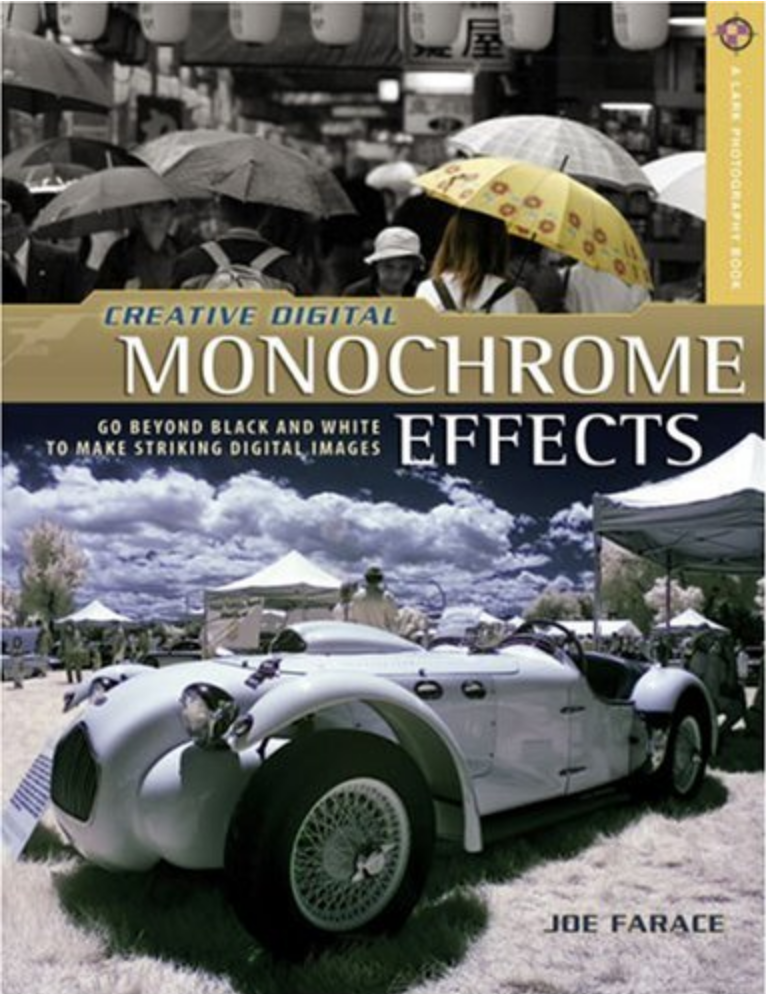
I’ve always been a big fan of monochrome photography and even wrote a book about it—Creative Digital Monochrome Effects. The book is now out-of-print but new copies are available from Amazon for $20.60 with used ones selling for around two bucks, a bargain for one of my favorite books.