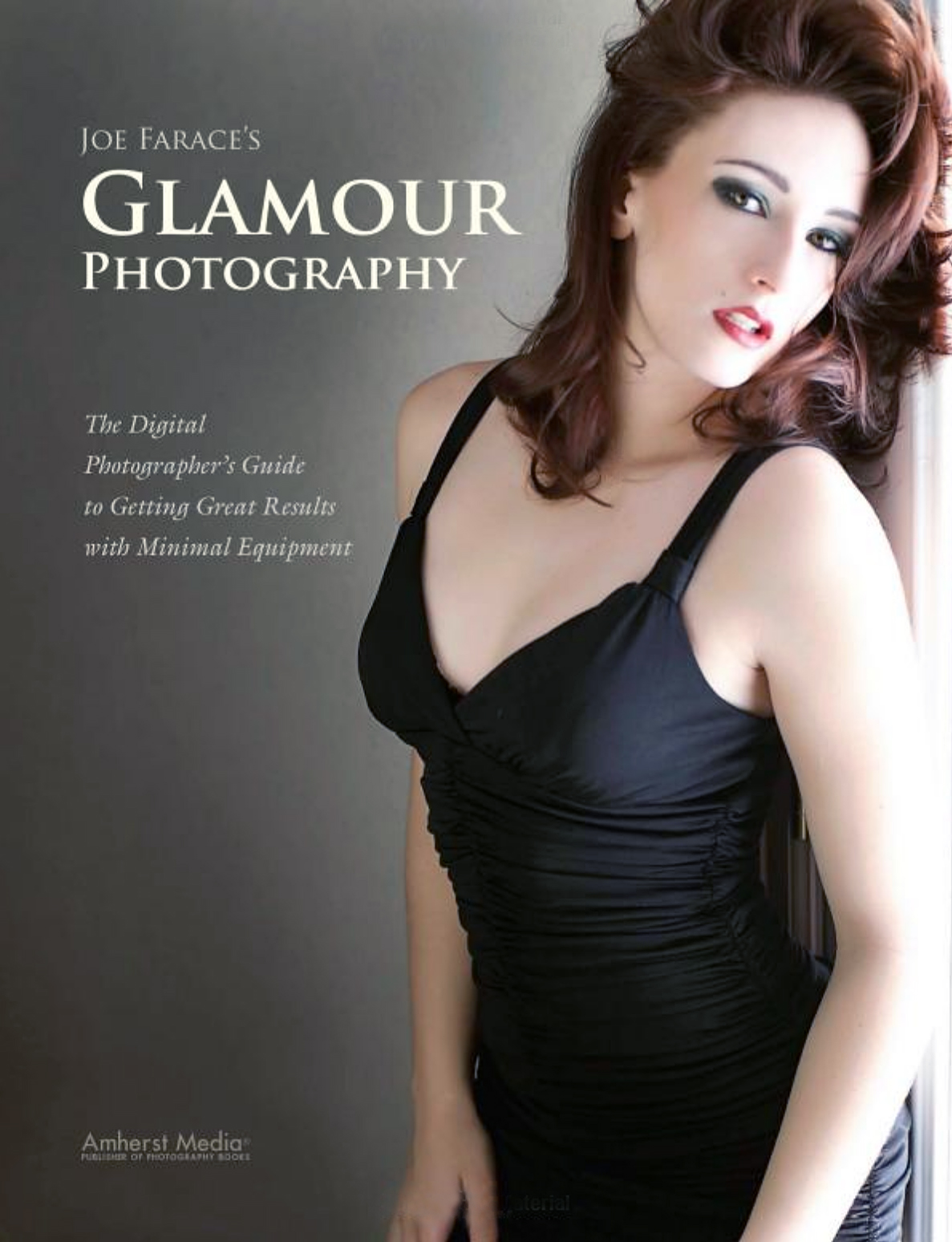Today’s Post by Joe Farace
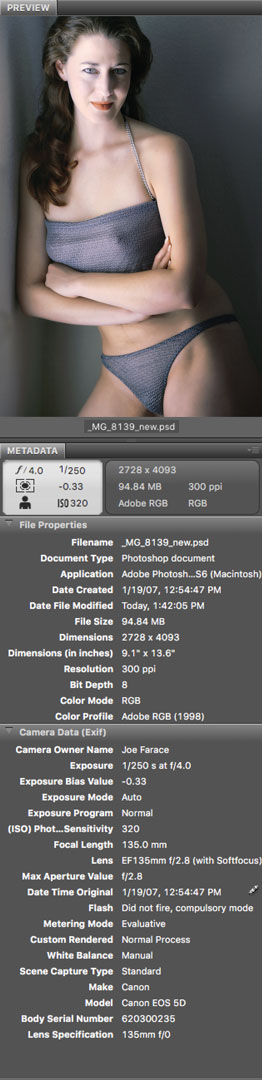 The Exchangeable Image File (EXIF) standard was established in 1995 by the Japan Electronic Industries Development Association to accommodate different kinds of digital image file formats and allow photographs made with one kind of camera to be played on another, different camera or device. It’s part of the Design Rule for Camera File Systems (DCF) to ensure compatibility between digital cameras and printers and allow image files to be exchanged so photographs made with a Olympus, for example, can be viewed on the screen of a Panasonic Lumix, for example.
The Exchangeable Image File (EXIF) standard was established in 1995 by the Japan Electronic Industries Development Association to accommodate different kinds of digital image file formats and allow photographs made with one kind of camera to be played on another, different camera or device. It’s part of the Design Rule for Camera File Systems (DCF) to ensure compatibility between digital cameras and printers and allow image files to be exchanged so photographs made with a Olympus, for example, can be viewed on the screen of a Panasonic Lumix, for example.
The EXIF standard also defines file name standards and folder structures including how to store image and camera data. When a camera is set to capture and record a JPEG image file, it’s also recording EXIF file data using compression to store that additional photo data within the file.
Within the image file’s header, EXIF metadata supports storage of extended camera information, such as the time and date an image was made, device name, shutter speed, aperture, along with other capture-related data such as compression, color space and number of pixels. You can read all of this header information externally using EXIF-compatible software, Like the section of Adobe Bridge shown at right, that in turn uses it for image file management functions.
In addition to image data, EXIF includes thumbnails. Under DCF standards a typical thumbnail measures 160 x 120 pixels and image editing programs such as Adobe Photoshop use EXIF data when displaying thumbnails in Bridge. Clicking on a thumbnail allows you to view all of the EXIF camera data so you can read specific details of how an image was captured, unlike when using film when you had to make physical notes or have a good memory.
 One of the differences between the current version of EXIF and previous ones is data on the color space used. Color space describes the range of reproducible colors a camera can see, a printer will print, or a monitor displays. You can read more about Color Space in my post, Understanding Color Space: The Final Frontier.
One of the differences between the current version of EXIF and previous ones is data on the color space used. Color space describes the range of reproducible colors a camera can see, a printer will print, or a monitor displays. You can read more about Color Space in my post, Understanding Color Space: The Final Frontier.
How I made this shot: This available light glamour portrait of my original muse, Tia Stoneman, was made using window light in the living room of my former home. No reflector or speedlight was used for fill. It was, as you can see, made with a Canon EOS 5D (Mark I) with my favorite but now discontinued EF135mm f/2.8 Soft Focus lens with an available light exposure of 1/250 sec at f/4 and ISO 320. For some reason the color in the original was off, perhaps due to an underexposure compensation of minus one-third stop. Most of the underexposure was corrected using this technique but the color still wasn’t right, so I used the Reduce Color Cast plugin that’s part of Color Efex to get it close but not perfect. But I still really like her attitude and pose.
My book Joe Farace’s Glamour Photography is full of tips, tools and techniques for glamour and boudoir photography with used copies available from Amazon for around ten bucks, which seems like a hard-to-beat price for this useful and practical book. The Kindle version is $19.99 for those preferring a digital format.