Recently a reader wrote: I had my Canon 30D converted to infrared and have been experimenting with it. It’s loads of fun but every photo comes out with a magenta-ish tone. At first, it was blue-ish, which I prefer but no matter what I do, including making a Custom White Balance setting, it seems to be magenta. I am wondering if there is some setting I am missing to have them come out more blue-ish or even more black and white-ish. I have researched this pretty well on the Web and found some interesting articles but nothing on point with this issue.
Today’s Post by Joe Farace
A man travels the world over in search of what he needs and returns home to find it. —George A. Moore
 There are three possible ways to approach the question of color balance when you’re talking about infrared photography:
There are three possible ways to approach the question of color balance when you’re talking about infrared photography:
First, if you want to do it in camera, you should have another try at creating a custom white balance by making a photograph—filling the frame— of grass on your lawn or at a nearby park. Select Custom WB from your IR-converted camera’s menu, which lets you pick your test image, then click OK. You may have to read your User’s Guide to see how it works for your specific camera but it’s usually just a matter of making a photograph, pulling a few menus and pressing a button.
Keep in mind that whether you use an IR filter in front of the lens or have your camera converted for IR capture (see my video on this subject) most of the time most the results will have some kind of a slight color shift.
How I made this shot: This image was inspired by the work of Paul Gustave Doré (1832 –1883) who was a French artist, illustrator and sculptor. He, in turn, inspired the backgrounds that Willis O’Brien (1886-1962) created for the 1933 film of King Kong, which in turn influenced me. The Jardín Botánico de Acapulco is a lovely place to visit and make infrared images. Acapulco’s botanical gardens include 15 acres.of subtropical deciduous forest.
This infrared photograph was made with a Canon EOS D60 that was converted to infrared using a 720nm filter by a company that’s no longer in business. The lens used was Tamron’s AF 11-18mm f/4.5-5.6 Aspherical LD Di II SP at 18mm. Exposure was 1/60 sec at f/9.5 and ISO 400 with a plus one-half stop. The image below shows an as-captured RAW file that has a slightly murky but magenta cast, which I attribute to it being made at 9:32 AM , far from prime IR capture time. (See my post of that subject here.)
Second, you can shoot in Monochrome mode and all of the black and white files will be in black and white. Some thoughts on this methodology can be found in a post called, Is White Balance Important in IR Photography? which shows examples exhibiting blue and magenta color shifts that the reader was referring to. Hopefully, it has all the scoop you need on the subject. And then there’s…
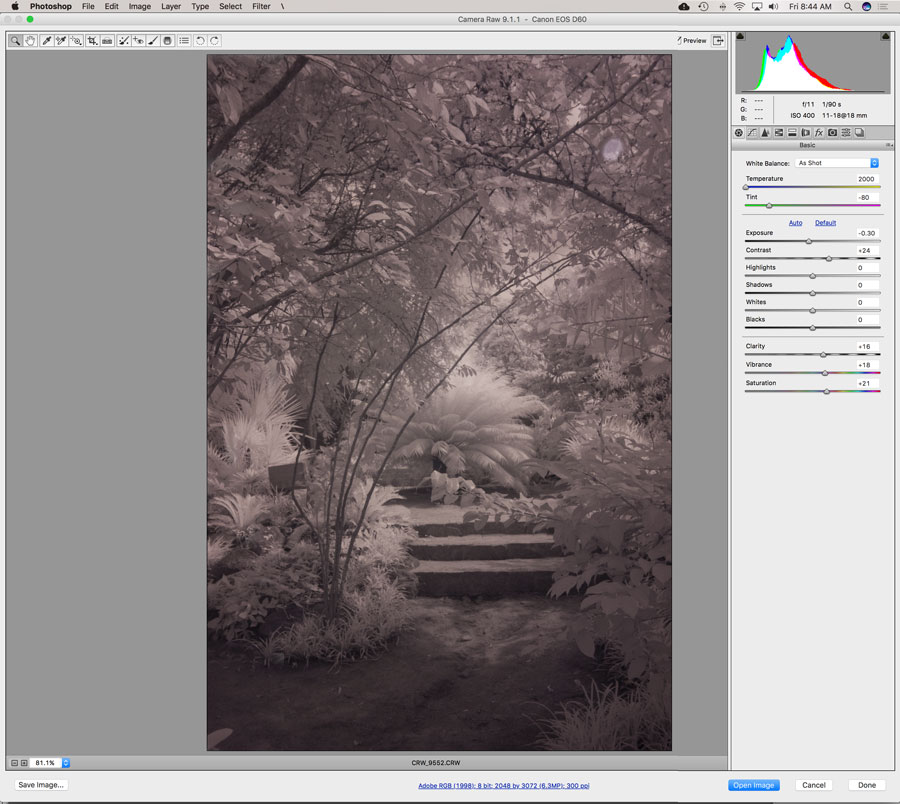 Third. Capturing images in RAW format gives you the best shot at maximizing image quality but I always hedge my bets by shooting in RAW+JPEG mode, with the camera set in Monochrome mode. This gives me a preview on the camera’s LCD screen of what the image will look like in black and white. I view these JPEGs in Adobe Bridge to preview the RAW file that I will ultimately use to process the image. When I open the RAW file, sometimes using Adobe Camera Raw’s Clarity and Vibrance sliders to tweak the image. Then, bacl in Photoshop I typically use the Silver Efex plug-in to convert that RAW file into black and white, as I did with the above photograph.
Third. Capturing images in RAW format gives you the best shot at maximizing image quality but I always hedge my bets by shooting in RAW+JPEG mode, with the camera set in Monochrome mode. This gives me a preview on the camera’s LCD screen of what the image will look like in black and white. I view these JPEGs in Adobe Bridge to preview the RAW file that I will ultimately use to process the image. When I open the RAW file, sometimes using Adobe Camera Raw’s Clarity and Vibrance sliders to tweak the image. Then, bacl in Photoshop I typically use the Silver Efex plug-in to convert that RAW file into black and white, as I did with the above photograph.
Iif you don’t find the exact answers you’re looking for either in this or any linked post, click the Contact button atop this page and ask me a specific question. There’s no charge for this.
 Life Pixel does a great job with IR conversions and they have done all of conversions for my Canon DSLRs as well as Panasonic Lumix G-series cameras. This is not a paid or sponsored endorsement, just my experience.
Life Pixel does a great job with IR conversions and they have done all of conversions for my Canon DSLRs as well as Panasonic Lumix G-series cameras. This is not a paid or sponsored endorsement, just my experience.
Used copies of my book, The Complete Guide to Digital Infrared Photography are available from Amazon for around $19.00 as I write this. My book Creative Digital Monochrome Effects has a chapter on IR photography and is available new from Amazon for $16.16 with used copies starting around seven bucks