Today’s Post by Joe Farace
“Life is in color but black and white is more realistic” – Samuel Fuller
These ere some of the thoughts going through my mind while working on today’s post: Whenever I’m in a rut, I like to shoot some photographs in direct monochrome mode to help me get out of it. Keep in mind, that it doesn’t mean I have to shoot all of the images I’m making in black and white—although sometimes I do—but maybe just a few to, you know, see what happens.

The RAW+JPEG Advantage
If you think shooting in direct monochrome mode is a bad idea because you worry what might happen if, at some later date, you change your mind and want that original to have been made in color? It’s happened to me. Most DSLRs and mirrorless cameras have a RAW+JPEG option that lets you capture a monochrome (JPEG) and color (RAW) file at the same time. Some dual-slot cameras, even let you simultaneously save each file type onto a different memory card. Shooting RAW+JPEG is something I especially like to do with models since I typically give them all of the JPEG’s I make and having those images sorted onto one card makes the process go faster when copying the files to a flash drive.
How I made this photo: I photographed my (former) 1953 Packard Clipper Club Sedan at the Adams County Historical Society’s outdoor museum near Brighton, Colorado. It was made with a Leica R9 with the 10-megapixel Leica Digital Modul R digital back. The lens was the Vario-Elmar-R 21-35mm f/3.5-4.0. Exposure in Aperture Priority mode was 1/250 sec at f/13 at ISO 200. The image was converted to monochrome with Silver Efex and lightly Platinum toned with PhotoKit to give it the appropriate old timey look.
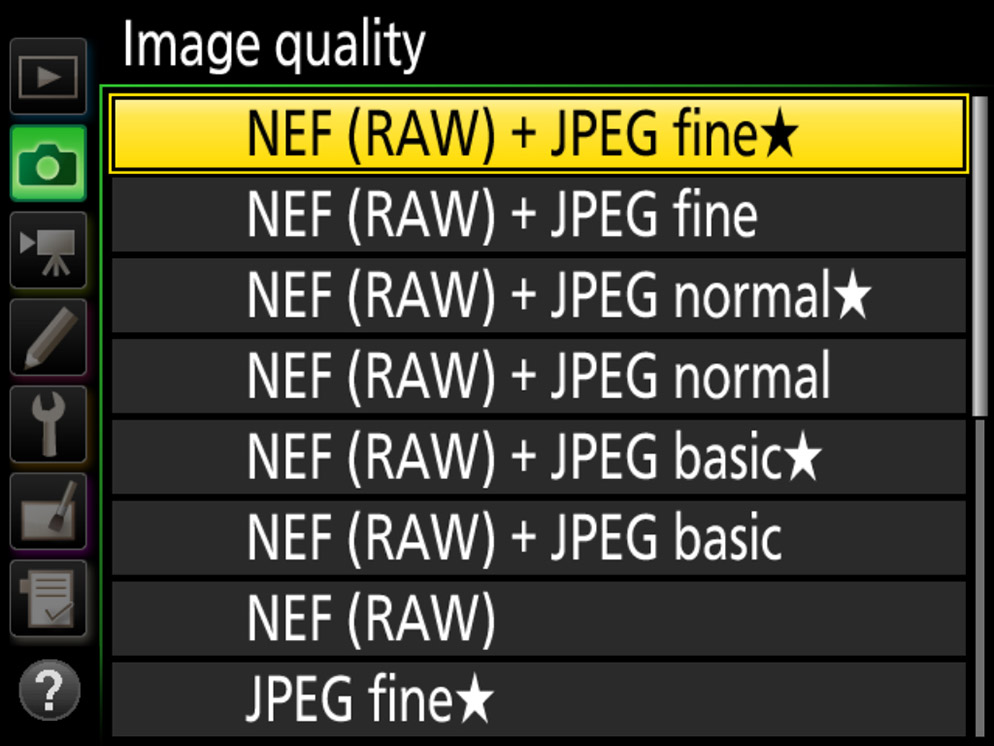 If you prefer to capture in color and later convert the file to monochrome that’s another option and is something I often do with portraits. The biggest differences in using this technique for portraiture is that all of my favorite retouching tools, such as Imagenomics’ Portraiture, work better with a color (RAW or JPEG) file than with a monochrome image. That’s when I’ll open a RAW portrait file in Adobe Camera RAW, retouch it, then convert the image to monochrome, most times, using using Silver Efex.
If you prefer to capture in color and later convert the file to monochrome that’s another option and is something I often do with portraits. The biggest differences in using this technique for portraiture is that all of my favorite retouching tools, such as Imagenomics’ Portraiture, work better with a color (RAW or JPEG) file than with a monochrome image. That’s when I’ll open a RAW portrait file in Adobe Camera RAW, retouch it, then convert the image to monochrome, most times, using using Silver Efex.
Tip: Another great idea to prevent your photography from becoming stagnant is to make a new photograph each day. This is actually harder to do that it sounds, especially these days but give it a try, even if you miss a day or two. I tried it and you can see a video about the project on a Podcast (#4) on my YouTube channel, Joe Farace’s Videos.

My book Creative Digital Monochrome Effects is available from Amazon and (I think, anyway) is a fun read. There’s even a chapter on infrared photography. It’s available for $16.16 but bargain shoppers can pick up used copies starting at around seven bucks. No Kindle version is available at this time, sorry to say.