Today’s Post by Joe Farace
Money may not buy happiness, but I’d rather cry in a Jaguar than on a bus.—Francoise Sagan
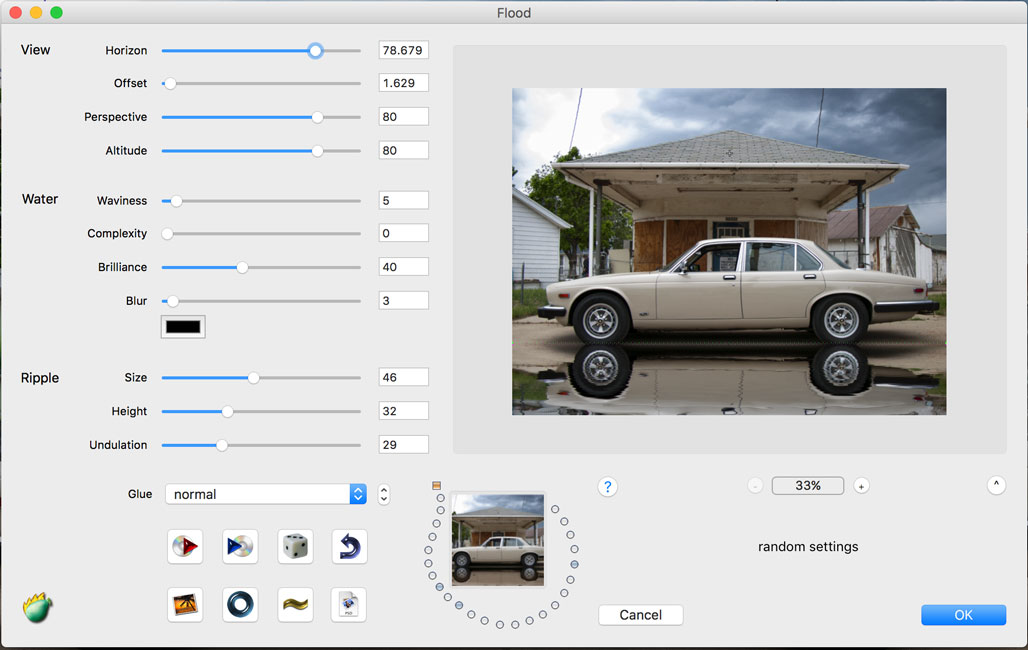 When it comes to photographing cars, one of the most famous film noir effects used by cinematographers is the “wet streets” look that can add all kinds of interesting reflections to a scene.
When it comes to photographing cars, one of the most famous film noir effects used by cinematographers is the “wet streets” look that can add all kinds of interesting reflections to a scene.
Flood the Street—Digitally
One way to increase your car photographs drama is to add environmental elements such as water. And the simplest way to add digital water to your automotive (and other) images is by using Flaming Pear Software’s Flood ($33) Photoshop-compatible plug-in and you don’t even need a hose. Instead, there are a series of sliders that let you control various aspects of the water effects. Before you get to play in the digital water, it’s important to set the water’s level using the plug-in’s Horizon slider. A preview window shows exactly where the water level will start.
The simplest way to create water effects with Flood is to click on the “dice” icon that throws random combinations of the possible effects from the sliders at you as fast as you can click. Just keep clicking until you find one you like, then use the sliders to tweak the effect to produce a look that you like better. By using any and all of the sliders shown at above right, you can refine any combination that the dice throws at you. Most people will find it works faster that way than simply using the sliders first but why not try it both ways and make up your own mind?

How I Made this shot: I started with a color photograph of my former Jaguar XJ-6 that was shot using a Leica Digilux 2 with an exposure of 1/2000 sec at f/2 and ISO 200. I first applied Color Efex’s Dark Contrast filter to give the image a gritty seventies film look before applying Flood. The main aspect of this process is to have fun with your photography and Flood is one of the ways I use to “play” with my photographs.
The water in the photograph of my former Jaguar XJ-S—I seem to have a love-hate relationship with Jaguars—in the Photographing Your Own Car blog post on my car photography blog was also created using Flood.
Tip: Sometimes you may want to add water to an image and there’s no room at the bottom of the photograph. In that case, you can add more picture area to the image by using Photoshop’s Canvas Size (Image > Canvas Size) to enlarge the bottom of the photograph. That extra space will be blank but since you’re going to be adding digital water into the space using the Flood plug-in it really doesn’t matter!
PS. You can see the system requires for Mac OS or Windows here. Naturally I have an older version to work with Photoshop CS6—no subscription required.
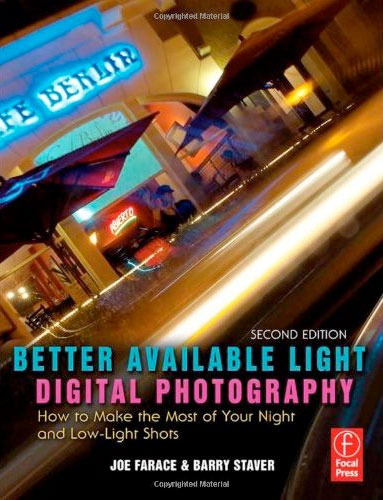
Along with photographer Barry Staver, Joe is co-author of Better Available Light Digital Photography with new and used copies available on Amazon for $21.50, as I write this.