Today’s Post by Joe Farace
I suppose the primary intention of a documentary photographer is to document facts. My work often does this but it is not the primary intention. My intention is to make the best pictorial image I can.— Richard Billingham
 Pictorialism was an aesthetic movement that dominated photography during the late 19th and early 20th centuries. I couldn’t find a “official” definition of the term but it generally it refers to a style where the photographer manipulates—key word — an otherwise straightforward photograph to create an image rather than merely recording one.
Pictorialism was an aesthetic movement that dominated photography during the late 19th and early 20th centuries. I couldn’t find a “official” definition of the term but it generally it refers to a style where the photographer manipulates—key word — an otherwise straightforward photograph to create an image rather than merely recording one.
I’ve long been a fan of a pictorialism style that’s more concerned with the aesthetics and emotional impact of the image than just the technical specifics. If you’ve been reading this blog for a while you know that used traditional darkroom techniques in the digital darkroom to add artistic touches that sometimes emulate painting and sketches.
The availability of digital image manipulation software has brought many pictorialists out into the daylight allowing those who are interested in this style of imaging to create the kind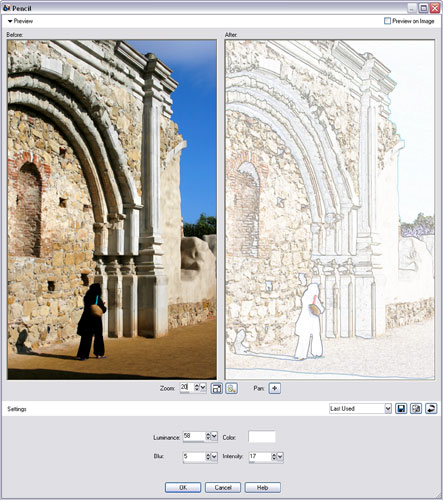 of artistic images they’ve always dreamed of producing, such as was my intention in producing today’s featured photograph.
of artistic images they’ve always dreamed of producing, such as was my intention in producing today’s featured photograph.
How I made the original image: The photograph was made at Mission San Juan Capistrano late in the day, around 5:20 PM, so the colors are slightly warmer than if it had been made at midday but the drama and long shadows would have been missing in the flat, harsh midday light. The women you see is my late mother-in-law and was made when Mary and I were visiting her parents several years ago. The camera used was a Canon EOS 30D with EF 28-135mm f/3.5-5.6 IS USM lens (at 41mm) with an exposure of 1/640 sec at f/16 and ISO 200.
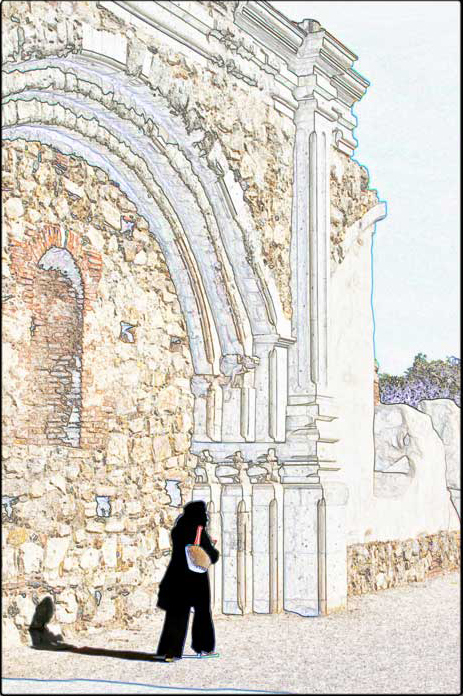 I opened the image in Corel’s Paintshop Pro, which is an affordable Window-only, non-subscription alternative to Photoshop. I started by slightly cropping the bottom of the photograph, before making a duplicate layer (Layer > Duplicate.) Next, I applied the Pencil effect (Effects > Art Media Effects > Pencil) to the JPEG file. A check box that lets you preview the effect on the images and includes a dice icon that randomizes the parameters. I keep clicking the dice until I got an effect I liked, which is often a technique I’ll use when presented with the “dice” option on any plug-in that uses this option. Tip: To achieve a similar look, Photoshop users might try the software’s Colored Pencils filter.
I opened the image in Corel’s Paintshop Pro, which is an affordable Window-only, non-subscription alternative to Photoshop. I started by slightly cropping the bottom of the photograph, before making a duplicate layer (Layer > Duplicate.) Next, I applied the Pencil effect (Effects > Art Media Effects > Pencil) to the JPEG file. A check box that lets you preview the effect on the images and includes a dice icon that randomizes the parameters. I keep clicking the dice until I got an effect I liked, which is often a technique I’ll use when presented with the “dice” option on any plug-in that uses this option. Tip: To achieve a similar look, Photoshop users might try the software’s Colored Pencils filter.
As you can see in the manipulated image above right, the subject was rendered as an outline but I wanted her to have more weight in the finished image.To do that, I used PSP’s Eraser tool to remove part of the top (manipulated) layer but not her shoulder bag to allow her black outfit as well as her shadow to show through from the bottom layer.
 My book Creative Digital Monochrome Effects is available from Amazon with new copies selling for around $16.16 with used copies starting at less than two bucks, as I write this, which is a bargain no matter how you look at it. There’s no Kindle version available, sorry.
My book Creative Digital Monochrome Effects is available from Amazon with new copies selling for around $16.16 with used copies starting at less than two bucks, as I write this, which is a bargain no matter how you look at it. There’s no Kindle version available, sorry.