Today’s Post by Joe Farace
The whole series is black-and-white, so when I went to shoot one of the women I only had black-and-white film with me. She had reddish hair and was a very pretty girl, a nice girl.”— Helmut Newton
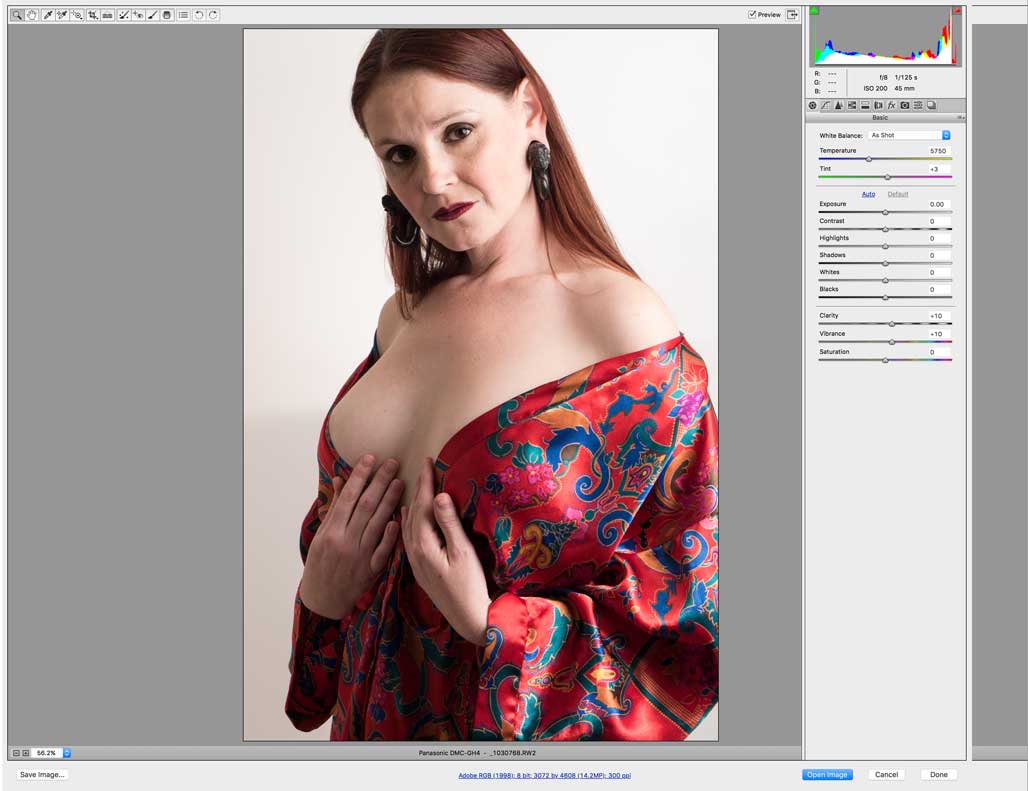 The late Mr. Newton could have been talking about one of the most spectacular models I ever got to photograph—Scarlet Ana—who also happens to have red hair. You can follow her on Instagram at @scarletkitty1.
The late Mr. Newton could have been talking about one of the most spectacular models I ever got to photograph—Scarlet Ana—who also happens to have red hair. You can follow her on Instagram at @scarletkitty1.
When I find myself wondering, “what do I shoot next?” or start thinking “there’s nothing to photograph,” I like to shoot some images in direct monochrome mode or better yet shoot in my preferred RAW+JPEG mode capturing a monochrome JPEG and color RAW (at left) at the same time.
One of the biggest advantages of having a color RAW file is that many retouching tools, including Imagenomic’s’ Portraiture, work better with color files than black and white one because there are more tones to for the software to manipulate. When making portraits in the studio, I typically shoot (RAW + JPEG) and convert the color file to monochrome later using Adobe Photoshop and Silver Efex of Exposure Software’s Exposure.
 How I made this portrait: Today’s image is from the one and only portrait session that I had with Scarlet Ana although I hope that I will have the god fortune to photograph her again. Instead of a photographic background, she was photographed against the formerly white-painted wall in my home studio. It was shot using a single Paul C Buff Alien Bee monolight with a 16 x 30-inch Westcott Apollo Strip soft box attached that was placed at camera right. A reflector (I’m pretty sure) was placed at camera left.
How I made this portrait: Today’s image is from the one and only portrait session that I had with Scarlet Ana although I hope that I will have the god fortune to photograph her again. Instead of a photographic background, she was photographed against the formerly white-painted wall in my home studio. It was shot using a single Paul C Buff Alien Bee monolight with a 16 x 30-inch Westcott Apollo Strip soft box attached that was placed at camera right. A reflector (I’m pretty sure) was placed at camera left.
The camera used was a Canon EOS 60D and a Lumix G Vario 14-45mm f/3.5-5.6 lens with an exposure of 1/125 sec at f/8 and ISO 800. The portrait was retouched using Imagenomic’s Portraiture, then converted to monochrome using Exposure X4. The plug-in’s currently up to X7 but X4 is the only version that works with Photoshop CS6 and the OS I’m running on my 5K iMac. Using Exposure X4 I applied one of the plug-in’s black and white film emulations—Ilford Delta 100—and used the software’s extensive selection of sliders to tweak the results, including the application of one of my favorite colored filters—green.
Postscript: While the other images of Scarlet Ana I made with her during this session are beautiful and tasteful, I regretfully cannot show you any more of these portraits. If I did any posts would run afoul of the nanny software used by corporations and social media companies. Tumblr claims they have relaxed their censorship but based on my recent experience with the site this is not true. I hope someday I’ll have access to an on-line forum where I can display some of those kinds of photographs. Right now, I’m looking into creating one.
 If you enjoyed today’s blog post and would like to treat me to a cup of Earl Grey tea ($3.50), please click here. And if you do, thanks so much.
If you enjoyed today’s blog post and would like to treat me to a cup of Earl Grey tea ($3.50), please click here. And if you do, thanks so much.
My book Joe Farace’s Glamour Photography is full of tips, tools and techniques for glamour and boudoir photography and includes information on all of the cameras used as well as the complete exposure data for each image. New books are available from Amazon for $34.54 with used copies starting around twenty-four bucks, as I write this. Kindle version is $19.99 for those preferring a digital format.