Today’s Post by Joe Farace
dans la nuit is French for into the night.
 Most of my, and anybody else’s for that matter, infrared images are really a departure from reality. But recently when I went for a walk around nearby Bingham Lake, I ended up making some images that I felt had a nighttime feel to them.
Most of my, and anybody else’s for that matter, infrared images are really a departure from reality. But recently when I went for a walk around nearby Bingham Lake, I ended up making some images that I felt had a nighttime feel to them.
How I made this shot: This image was shot using a Panasonic Lumix G5 that was converted to infrared capture by LifePixel using their Standard IR (720nm) option. The lens used was a Lumix G Vario 14-42mm f/3.5-5.6 kit lens (at 42mm.) The photograph was captured with an Av exposure of 1/640 sec at f/9 and ISO 400.
Procesing
The above Av exposure resulted in a slightly underexposed file that I tweaked in Adobe Camera RAW (CS6.) Then I imported the image into Silver Efex and used one of its default presets. When using Silver Efex, I typically suppress the grain by moving its slider all the way to the left and then go on to tweak Contrast, Brightness and Structure. As Emirel Lagasse says, season to taste and then BAM!
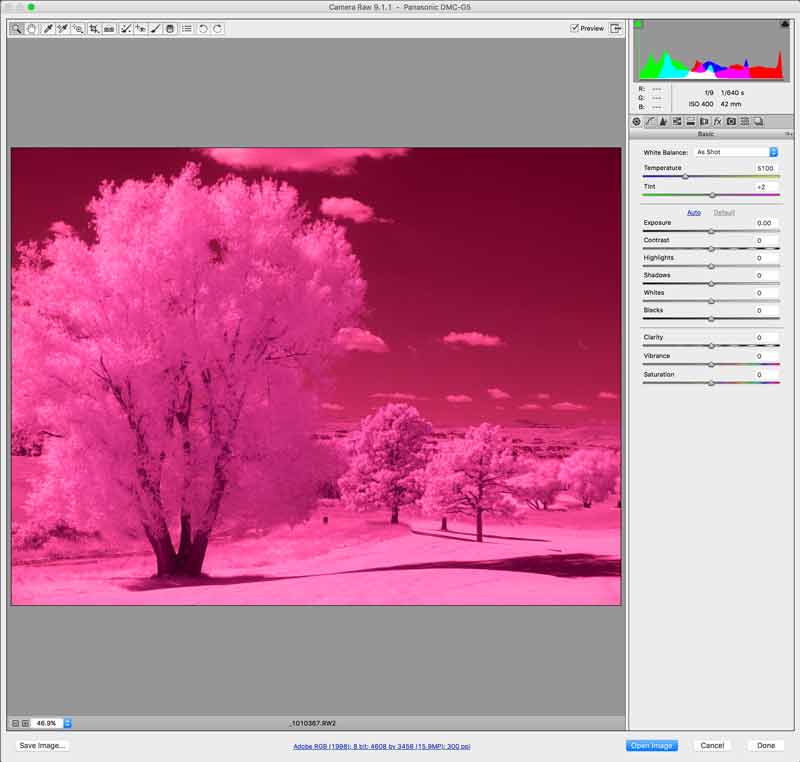 Next I applied the Midnight filter from Color Efex and moved all of its sliders until I got the nighttime look you see here. I could have pushed the image further using the Color Set slider to add a blue tone but felt it would be gilding the lily. Or as my mentor, the Late Eddie Bafford, often said when working in the traditional, wet darkroom: “You need to have someone standing next to you with a 2×4 to hit you ‘upside your head’ when you get carried away (with darkroom manipulations.”)
Next I applied the Midnight filter from Color Efex and moved all of its sliders until I got the nighttime look you see here. I could have pushed the image further using the Color Set slider to add a blue tone but felt it would be gilding the lily. Or as my mentor, the Late Eddie Bafford, often said when working in the traditional, wet darkroom: “You need to have someone standing next to you with a 2×4 to hit you ‘upside your head’ when you get carried away (with darkroom manipulations.”)
