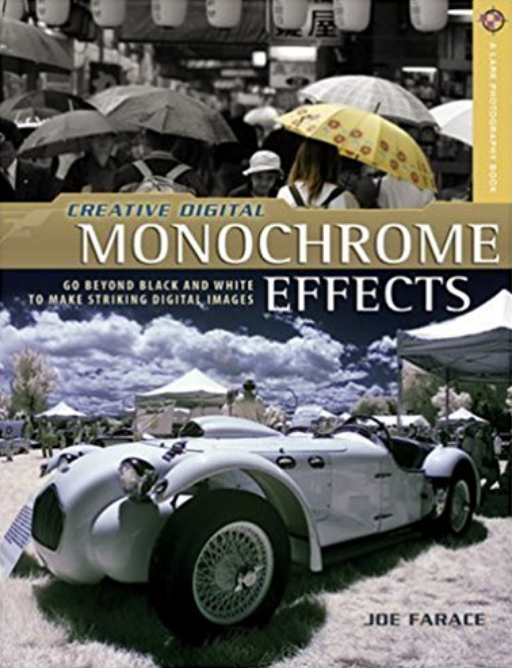Today’s Post by Joe Farace
“Black and white photography is truly quite a ‘departure from reality’, and the transition from one aspect of visual magic to another was not as complete as many imagine.” – Ansel Adams
 When I find myself wondering, “what do I shoot next?” or start to think “there’s nothing to photograph,” I like to shoot some images in direct monochrome mode. It doesn’t have to be all of the images that get captured during a photo session; maybe just a few to, you know, see what happens. But what if you change your mind and at some later date really, really want that original to be in color?
When I find myself wondering, “what do I shoot next?” or start to think “there’s nothing to photograph,” I like to shoot some images in direct monochrome mode. It doesn’t have to be all of the images that get captured during a photo session; maybe just a few to, you know, see what happens. But what if you change your mind and at some later date really, really want that original to be in color?
Most cameras have a RAW+JPEG option that lets you capture a monochrome (JPEG) and color (RAW) file at the same time. Some dual-memory card slot cameras will let you simultaneously save each file type onto a different card. This approach means that you get to use the JPEG file as a digital proof that you can show the subject but have a color RAW file that you can retouch and process into black and white.
For portraits: One of the biggest advantaged of starting with that color RAW files is that many retouching tools, including Imagenomic’s’ Portraiture, work better with color files than black and white one. So more often than not when making portraits in the studio, I shoot (RAW + JPEG) and convert the color RAW file to monochrome later using Adobe Photoshop and Silver Efex. For cars…

How I Made this Photograph: The original color shot (above right) of this 1972 Citroën DS was made at Cars & Coffee in Parker, Colorado on a nice sunny day using my Canon EOS M6 Mark II, which Canon has finally announced as being discontinued. (But you can still take photographs with it!) The lens used was the same EF-M15-45mm f/3.5-6.3 IS STM kit lens that was used to make some of my recent videos on my YouTube channel. Exposure was1/500 sec at f/10 and ISO 320, which is my normal ISO setting for car shows.
The original color JPEG file was converted using Silver Efex’s 013 Grad ND (EV-1) preset that was tweaked slightly using the sliders in the plug-in. I typically push the Grain per Pixel slider all the way to the right and the Soft/Hard slider all the way to the left to minimize and grain or noise. The inspiration for the monochrome conversion was, not surprisingly, a movie. In this case it was Alphaville, a 1965 French New Wave science fiction neo-noir film that was directed by Jean-Luc Godard. Although, to be fair there were more American cars in the film including a Ford Mustang and even a Plymouth Valiant as well as cars from Simca and Peugeot.
Copies of my book Creative Digital Monochrome Effects is available from Amazon with new copies selling for $11.46 and used copies starting around eight bucks, way less than a trenta Pumpkin Spice Frappuccino at your local Starbucks drive-through. No Kindle version of the book was ever available, sorry