I’ve given #traveltuesday the day off, as I attempt to re-imagine my schedule of “day themes” for this blog. I may just abandon the concept out completely? Instead, today. it’s studio glamour. The last four books I wrote were about portrait and glamour photography and it’s something I love doing.
Today’s Post by Joe Farace
I think glamour all the time. I wake up in the morning and I’m already thinking glamour. —Donatella Versace
 When I find myself asking, “what do I want to shoot next?” or start thinking “there’s nothing to photograph,” I like to shoot a few images in monochrome.
When I find myself asking, “what do I want to shoot next?” or start thinking “there’s nothing to photograph,” I like to shoot a few images in monochrome.
It doesn’t have to be all the images made during a particular session or photowalk, maybe just a few to, you know, see what happens. If you decide to shoot in direct monochrome, you might wonder, what if I change my mind later and really really want that image to be in color? Well then,,,,
Most DSLRs and mirrorless cameras have a RAW+JPEG mode that let you capture a monochrome (JPEG) and color (RAW) file at the same time after selecting monochrome mode. Cameras with dual-memory card slots often let you save each file type to a different card. Using this approach means you’ll get a black & white JPEG to use as a digital proof that you can show to the subject but also have a color RAW file that you can retouch and later process into black and white.
 One of the advantages of having that color RAW file is that many retouching tools, such as Imagenomic’s’ Portraiture, work better with color files than black and white because there are so many more tones to work with. When making portraits in the studio, like the one at left, I typically shoot in RAW+JPEG and later convert the color file to monochrome using Adobe Photoshop and Silver Efex as I did with the featured image.
One of the advantages of having that color RAW file is that many retouching tools, such as Imagenomic’s’ Portraiture, work better with color files than black and white because there are so many more tones to work with. When making portraits in the studio, like the one at left, I typically shoot in RAW+JPEG and later convert the color file to monochrome using Adobe Photoshop and Silver Efex as I did with the featured image.
How I made this portrait: No model I’ve worked with can express 1940’s glamour better than the indomitable Pam Simpson, as she does in this portrait made in my home studio. Today’s image is from the eighth (of 18) sessions that we had together. Lighting was from a Fotodiox LED light unit that was mounted inside a large softbox and placed at camera left and a Westcott 4×6-foot Scrim Jim Cine Kit with Silver/White Bounce fabric placed at camera right. Pam was photographed against a 5×7-ft Savage Black Infinity vinyl background.
The camera used was a Canon EOS 60D with an EF-S15-85mm f/3.5-5.6 IS USM lens (at 90mm) with an exposure of 1/100 sec at f/13 and ISO 100. The portrait was retouched using Imagenomic’s Portraiture, then converted to monochrome in Silver Efex before adding some soft focus effects from the Glamour Glow filter that’s part of Color Efex.
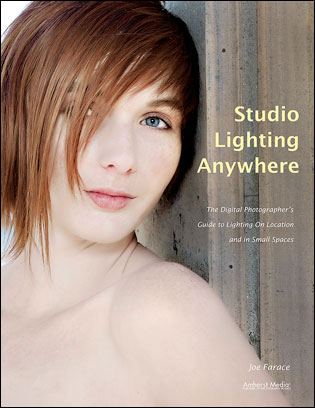 If you enjoyed today’s blog post and would like to buy Joe a cup of Earl Grey tea ($2.50), click here. And if you do, thank so very much.
If you enjoyed today’s blog post and would like to buy Joe a cup of Earl Grey tea ($2.50), click here. And if you do, thank so very much.
If you’re interested in shooting portraits and how I use cameras, lenses and lighting in my in-home studio, you can pick up a used copy of Studio Lighting Anywhere from Amazon.com for around thirty-three bucks, as I write this. The Kindle version is $19.99 for those preferring a digital format.