My Sunday series on outdoor portraiture continues today with an image of Brenda—yes, the same woman I photographed before and who was also mentioned in a post about her twin sister, Farrin! Since it’s #nationalupsydaisyday I want to encourage you to let some positivity into your life.
Today’s Post by Joe Farace
“Of two sisters, one is always the watcher, one the dancer.” ― Descending Figure
 One of the things I use to do to get myself out of a photographic rut was to shoot a few portraits in direct monochrome mode. If you would like to try this technique, it doesn’t have to be—and shouldn’t be—all the images you make during a session, maybe just a few to, you know, see what happens. But then again,maybe not…
One of the things I use to do to get myself out of a photographic rut was to shoot a few portraits in direct monochrome mode. If you would like to try this technique, it doesn’t have to be—and shouldn’t be—all the images you make during a session, maybe just a few to, you know, see what happens. But then again,maybe not…
For this particular photo session and for reasons only a psychiatrist would be able to fathom, I shot many of the outdoor portraits of Brenda in direct monochrome mode and only as JPEGs. Why not shoot in RAW? Well, there was a time in my photographic life when I liked to shoot images, like Brenda’s portrait, as monochrome JPEGs. Don’t ask me why I did it, I just did. This was long before I realized this was a really BIG mistake and switched to my now standard RAW+JPEG routine when shooting portraits in the studio or outdoors. (I need to write a post about RAW+JPEG for shooting portraits and glamour and promise to do so real soon now.)
How I Made this Portrait: Today’s featured image of Brenda was made during the first time that I photographed her at a group model shoot in Northern Colorado that was hosted by the legendary Dawn Clifford and John Clifford. This was an all available light portrait, no flash or reflectors were used.
The camera that I used was a Canon EOS 5D Mark I with an EF 135mm f/2.8 SF lens with the lens set at zero—no soft focus. The exposure was 1/500 sec at f/5.6 and ISO 400 with an exposure compensation of minus one-third stop exposure compensation and it was slightly underexposed. Instead of my technique for correcting underexposed portraits, I used some of PhotoKit’s burning and dodging tools, as layers, which can provide control over the image’s density when used with Photoshop Layer’s Opacity controls and selectively Erasing part of a layer.
Don’t Make This Mistake
 If you do decide to shoot your portrait images in RAW and later convert them to lack & white, you’ll find that there are distinct advantages to that approach. For portraits, the biggest advantage is that most retouching tools work better with color files than with 256-color monochrome images. Tip: retouch before conversion to monochrome.
If you do decide to shoot your portrait images in RAW and later convert them to lack & white, you’ll find that there are distinct advantages to that approach. For portraits, the biggest advantage is that most retouching tools work better with color files than with 256-color monochrome images. Tip: retouch before conversion to monochrome.
But what if you do something stupid like I did with this original portrait of Brenda (above right) and shoot it as a monochrome JPEG? One thing you can try is using the formerly free Web tool called Palette.fm that uses AI to automatically and somewhat convincingly colorize black-and-white photographs as I did with this portrait of the amazing Tia Stoneman.
Alas, the software is no longer free and the developer sells—what else?—a subscription or they have an ala carte pricing plan both of which allow you to create high resolution versions of the colorized image. Right now I don’t have the financial wherewithal to purchase either of these options, so the image you see at left uses their free, watermarked low resolution option on the original monochrome JPEG file.
Palette is good but it’s not perfect and the colorization is often uneven. For the few times I’ve used it, I almost always have to slightly correct the skin tones. They’re usually close but are not perfect. In this. and all my previous efforts, I used PictoColor’s iCorrect Portrait* plug-in to make slight but critical adjustments to the portrait’s skin tones. An alternative is to use the Remove Correct Cast filter that’s part of Color Efex. It’s not perfect either but at least it’s currently available. All of this verklempt is why, these day more often than not, I’ll shoot portraits in color (RAW+JPEG) and then convert to monochrome later using Silver Efex, a I did in next Sunday’s post.
*PictoColor no longer seems to be in business, so this wonderfully useful software is not currently available. If anyone knows if the product has been acquired by another company or is available as freeware or shareware please let me know.
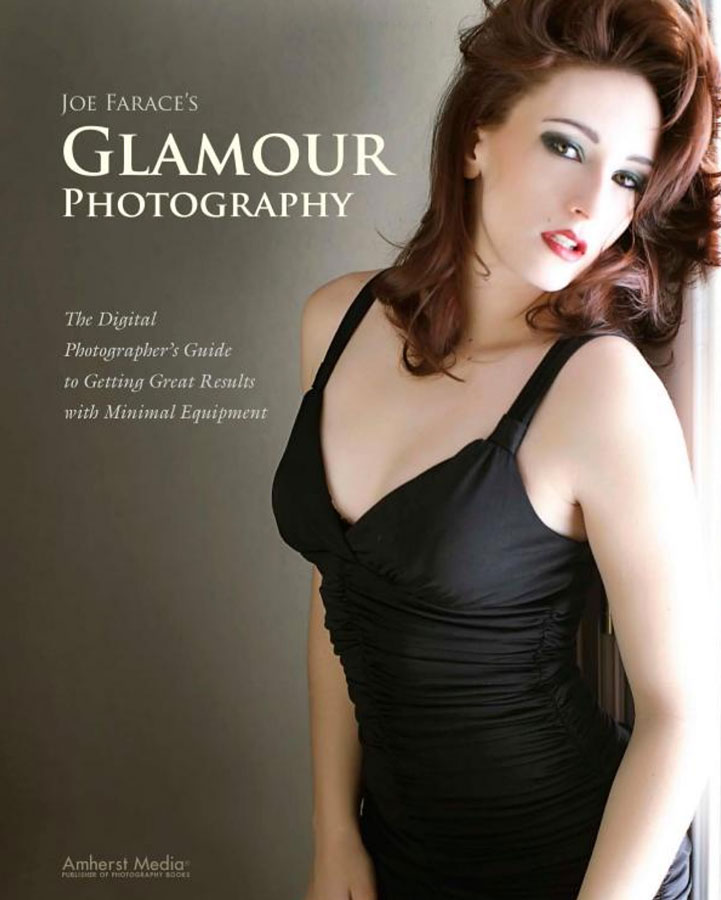
Joe Farace’s Glamour Photography is a book featuring information about how I shoot glamour portraits in available light situations or by using minimal lighting equipment such as reflectors or speedlights. Used copies are available from Amazon.com for around ten bucks, as I write this. Kindle copies are $19.99 for those preferring a digital format.