Today’s Post by Joe Farace
Always point your finger at the chest of the person with whom you are being photographed. You will appear dynamic. And no photo editor can crop you from the picture.—Ken Auletta
As someone who grew up shooting film (and still do) I’ve always believed that you cropped images in-camera but as I shot more photographs using a 6×6 format Hasselblad, I came to realize that some kind of cropping is inevitable and as I get older I’m becoming less dogmatic on the entire subject of cropping.
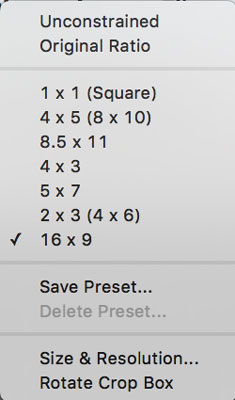 To crop a digital photograph after you shoot it you can use Photoshop or your favorite image editing software to produce the exact image you had in your mind when you snapped the shutter. But when you do there’s a price to be paid: You’re tossing away pixels and some image quality. That’s what’s wrong with the so-called digital zoom functions that many point-and-shoot cameras have. You may get the cropped image you want but its resolution will be less.
To crop a digital photograph after you shoot it you can use Photoshop or your favorite image editing software to produce the exact image you had in your mind when you snapped the shutter. But when you do there’s a price to be paid: You’re tossing away pixels and some image quality. That’s what’s wrong with the so-called digital zoom functions that many point-and-shoot cameras have. You may get the cropped image you want but its resolution will be less.
If you shoot an image using a zoom lens why not use it to frame the image exactly the way you want. If you prefer using prime focal length lenses, use your feet as a zoom and move around to get the subject framed exactly the way you want. Often taking a single step closer to our subject will improve the composition more than you might think. Don’t forget what Ernst Haas once said, “The most important lens you have is your legs.”
When neither of these alternatives works for a given photographic situation I tend to use Photoshop’s Crop tool sparingly. When I do crop, including the below image of the dramatic Saleen S7, I use the program’s Original Ratio option keeping the image the same shape as the original, which in this case is a 3:2 file from a Canon DSLR. I even use the 3:2 ratio option for images made my Micro Four-thirds camera as well because I like the shape better that those camera’s native 4:3. Sometimes with landscapes, cars and trains I’ll even use a16:9 ratio because I love that wide-screen look. I realize that I’m being logically inconsistent here, Mr. Spock would not approve.

How I made this shot: I photographed this Saleen S7 at a previous SEMA show in the Las Vegas Convention Center. The camera used was an EOS 5D Mark I with EF28-135mm f/3.5-5.6 IS USM lens (at 35mm) with an exposure of 1/60 sec at f/5.6 and ISO 800. Even with a zoom lens in-camera cropping in this kind of trade show environment can be challenging, so late in the digital darkroom I used Photoshop’s Original Ratio cropping option to crop the image and minimize distractions at the edges of the frame.
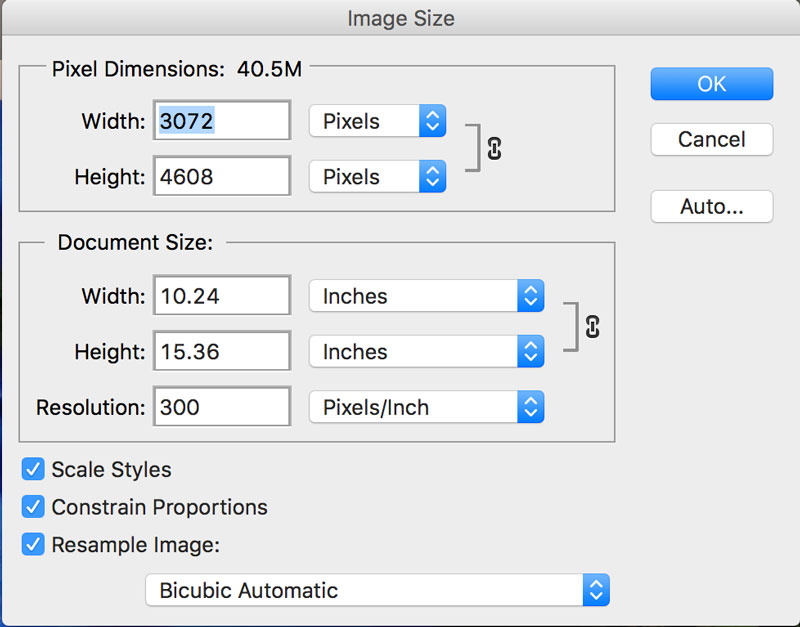 Don’t like loosing pixels? If you want to hedge your bets, you can use Photoshop’s Image Size controls to re-size the image but be sure to check the Resample Image using the Bicubic Automatic option. A few years ago I tested a bunch of image resizing programs and found that in a blind test showing prints to various people—photographers and everyday people—that the program’s Bicubic Automatic resampling algorithms scored just as high as all of highly rated external programs. So why not use it.
Don’t like loosing pixels? If you want to hedge your bets, you can use Photoshop’s Image Size controls to re-size the image but be sure to check the Resample Image using the Bicubic Automatic option. A few years ago I tested a bunch of image resizing programs and found that in a blind test showing prints to various people—photographers and everyday people—that the program’s Bicubic Automatic resampling algorithms scored just as high as all of highly rated external programs. So why not use it.
But remember there is no free digital lunch. Every pixel you crop out is lost forever. So be sure save those original files.
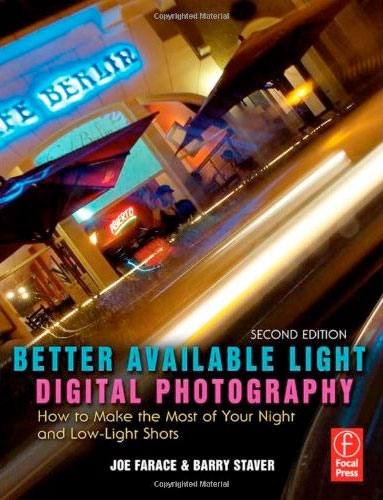 If you enjoyed today’s blog post and would like to treat Joe to a cup of Earl Grey tea ($2.50), click here.
If you enjoyed today’s blog post and would like to treat Joe to a cup of Earl Grey tea ($2.50), click here.
Along with photographer Barry Staver, Joe is co-author of Better Available Light Digital Photography with new copies are available from Amazon for $21.50 with used copies selling around five bucks. For some reason, the Kindle price varies.